The HTC Vive is Valve’s attempt to break into the VR market and is currently the most expensive headset out of the other major players such as the Rift or PS VR. This is for good reason since as soon as you open the enormous box it comes in you will find a ton of stuff from mounting brackets, the unique Vive controllers and a link box to hook all your cables up to. The main thing that sets the Vive apart is its room scale feature that gives you full 360 tracking in your play area to allow you complete immersion into whatever virtual worlds you will be exploring. Everything you need to set it up will be included justifying its price in comparison to other headsets that simply come with a gamepad and a single sensor.
Having the needed room scale equipment as a default pack in with the Vive makes developers that much more likely to take advantage of it instead of being an ignored feature like it likely would have been if it were sold separately. This immediate potential does feature another downside aside from its price. It is slightly more difficult to set up than any other headset. First things first, make sure you have at least 5 x 6.5 feet of free space available before even considering getting a Vive. It is the bare minimum you need, the software will not allow you to make a smaller space. You can cheat by placing your limit over some furniture by hovering your controller, but this will create problems in games that may require this space. Using a Vive without roomscale is just as good as any other headset on the market, but you will be paying far more than needed for that experience.

Your biggest hurdle will likely be setting up both of your Lighthouse sensors across the room. You will either need a large furniture, such as a bookshelf to place it on to give it a good view of the area or you will need to install the included mounting brackets into your wall. If you don’t want to want to drill holes into your wall buying a tripod is another option. Whichever route you go, make sure that you have a wall socket or extension cord on both sides of the room as they will have to be plugged in to use. Then plug in the HDMI and USB ports from the back of your link box to your computer then connect the Vive cables to its front. You will also need a power outlet nearby to power the link box making it three total outlets you will need for the complete experience.
The link box is not necessary though I would recommend using it as you do not want to accidentally yank out the cables from your graphics card and motherboard. It also has a very handy Bluetooth feature that turns off the lighthouses when not in VR, so you don’t have to unplug them manually every time. Inside the box there comes two controller chargers to plug into yet more outlets but this is just a nice addition, you can simply plug them into any USB port via a Micro USB cable to charge them. This whole set up process will without a doubt intimidate many people, making the HTC Vive’s biggest strength a double edged sword. It is far less complicated than it sounds, but I can’t deny it is a pretty time-consuming setup.
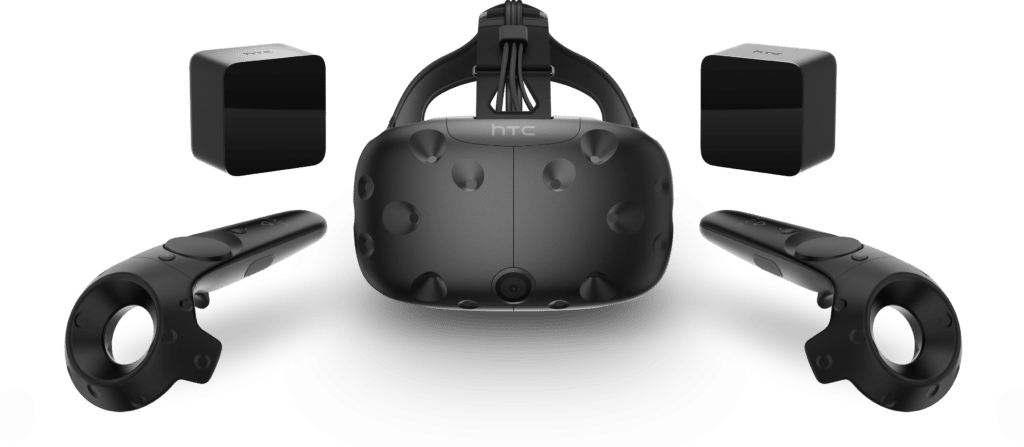
Finally, we have the headset itself. It has an adjustable strap in the back to secure the weight of the headset mostly onto the back of your noggin, an audio jack to connect your headphones into and a nob to adjust how far apart your eyes are. There is also a hidden feature to put the lenses closer or further from your eyes for a better view or to get your glasses to fit inside. To do this, you just pull out the right-hand part where the straps connect to and rotate it, once you are done just push it back in. In the box that I seem to keep mentioning and possesses every object known to man, there are two foam cushions that will sit on your face while you have the headset on. One is for a narrow face and the other for a broader one, I’d suggest trying both out to see which suits you best.
These face pads can get gross quickly if you sweat while using VR which is very likely to happen in intense games. They soak up all your sweat and get soggy, making passing your headset around to friends and family a nasty experience. The first thing I personally did before using mine is buying a waterproof cover for the pads to simply wipe them down and pass the Vive around without any hassle. You could also simply wash and dry them if you do not want to dish out even more money after having bought a Vive. Another slight annoyance is the long cable running down your neck, but that one is unavoidable until technology advances enough for a wireless experience.

Running the headset in the first place would require a pretty beefy PC to get the necessary solid frame rates out of it. Believe me, you do not want to have low frame rates in any area of a game, or you are prone to getting motion sick. The headset can output up to 90fps and features two screens for each eye both simultaneously running at 1080×1200. It is not high enough to avoid the “screen door effect” and view individual pixels but Valve recently added a setting that allows super sampling. What super sampling does is force it to run at higher resolutions which will get rid of that problem though it will require much more power from your PC. The screens themselves are OLEDs, offering rich colors and great image quality.
Planted right in the middle of the Vive is a camera that allows you to see what is going on in the real world without taking it off. It can be tweaked to have a faster refresh rate for smoother footage, and you can activate a “room view” mode which is just the coolest thing. That mode makes your room like something out of Tron as it outlines all your real world surroundings with a color of your choice, so you don’t crash into them. You can deactivate the camera all together if you want but even then you can have a Chaperone mode activated to keep you from punching a wall or something. It will spawn in squared lines whenever you start approaching the bounds of your play area in order to keep you safe while moving around. This too can be deactivated, the headset is extremely customizable but in this case, I would advise against turning it off least you find yourself accidentally Falcon Punching your monitor with one of these.

Once that headset comes on you will have no idea where in the room you are any longer. You can feel it out for a small while, but it is simply impossible to not get impressed and quickly forget about your true surroundings. It is impossible to truly describe what the VR you will be experiencing here is like. It can not be compared to something like a Samsung Gear where you stick your phone into for basic VR either. As cheesy as this may sound, the closest comparison I can think of is being transported into another dimension. From the sense of scale as you stand near massive temples in Serious Sam, to the sense of distance of flinging axes at your enemies in Viking Rage and the sense of vulnerability you get from horror games, your immersion will be unrivaled. It is amazing how much tricking your eyes affects all of your senses, and by adding good headphones for positional sound, you will truly feel as if you are in another reality.
Massively helping your immersion are the two Vive controllers. The tracking one these things are nothing short of black magic and having full control of your hand’s movements while you walk around the room is just unbelievable. You will look like quite silly doing so to other people, there is no way around that though one couldn’t care less once they actually experience it. Like I’ve previously stated, it is impossible to stay aware of your surroundings so stay far away from someone using your headset unless you want to risk catching one to the face. As an example of how effective it is, one could be faced with a cartoony looking wall right in front of them, and it is very difficult to get yourself to move forward even though you know for a fact there is nothing there in the real world. If you are afraid of heights, it will trigger those same fears like in Mighty Monster Mayhem where they task you to climb around the place as a giant monster.
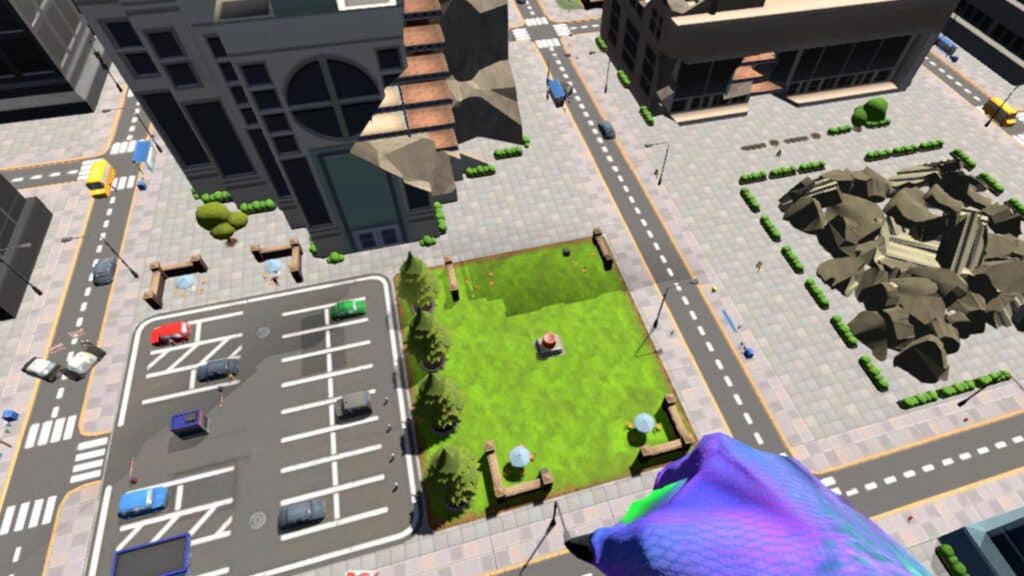
Your controllers have a trigger at the bottom, side grip buttons, two buttons in the front and a circular track-pad in the middle. The front buttons are used for pausing and activating the overlay to tweak some settings while all the others functions differ from game to game. Plenty of games have you teleport around the by clicking down on the trackpad while others have you moving around by moving your arms in a walking fashion. Not even the moment has been standardized as of yet that nostalgically reminds me of the PS1/N64 days while developers were trying to get the hang of making 3D games. It is a very interesting and exciting landscape at the moment with everyone implementing their own ideas into this new format.
The amount of games already out for the Vive is insane. It is already more than I could ever hope to cover with more being released pretty much every day. With this amount of titles, there will inevitably be some of questionable quality, especially with how many terrible games make it onto Steam these days. It is by no means another Wii however, there are amazing titles already out and has support from big named companies such as Devolver Digital and even Google. There are a ton of experiences to be had for all types of people. You can explore the globe and act like a virtual tourist in Goggle VR, draw in Tilt Brush or defend yourself from demonic dolls in Sophie’s Guardian. You can also make your own room or environments from the hubworld known as “Steam Home” then visit other people’s home in order to socialize or play mini games with.

Make your controllers appear like lightsabers or bananas in VR, download an environment from to workshop to set your home like Peach’s castle from Super Mario 64 or just set an anime wallpaper to be surrounded by waifus as soon as you enter VR. There is something here for everyone and with full Steam Workshop support for nearly every feature. It allows for even people like me, that can’t be bothered to customize even the main character of an RPG to spend countless hours customizing nearly every aspect of your headset. New additions are constantly added to it as well like the previously mentioned Steam Home. It is a constantly changing beast that is far different than when I first started using it nearly a year ago, and that will likely be the case as more time goes on and it evolves.
You can control your desktop from within the headset which is a very nice feature but as of this review, there is no way to naively view 360 videos or photos without a program such as Virtual Desktop. Your none VR content can benefit from the awesome community behind that app which is always building more stuff. You can simply load up a home theater environment then start up a movie or just play your regular games on the big, virtual screen. It does cost 15 dollars and the inability to view photos or videos without it is a significant downside. The headset itself is a tad on the heavy side and you will notice it though it is not uncomfortable to wear. It is easy enough to quickly adjust it to fit on multiple head shapes and sizes from children to adults.

Whether you will feel motion sickness is something you can not discover until you try it for yourself. Out of the many people I’ve had use my Vive none have felt ill, and I myself did feel it once during a particular game with terrible camera controls. All of the equipment is very well built and resilient. My headset has survived people running into walls, and my controllers have been smacked against nearly every object in my house by this point. They still work without a hitch and have no superficial damage either. Which brings me back to how important having enough space for room scale is. I barely managed the 5×6.5 feet minimum, and that still feels like too small of a play room. It does hamper my immersion constantly checking to see where I am so I do not smack anything. The chaperone feature does its job, but if you are playing a boxing game or something similar, it may be too late by the time you notice it mid jab.
All in all, the HTC Vive is a great device that opens the doors to a whole world of new games and applications. This is not the Virtual Reality that failed in the 90’s nor is it something you can replicate with a Google Cardboard and your phone. It is in a league of its own and with the added room scale and amazingly accurate motion controllers this is something you need to experience for yourself to truly appreciate. With the price, need for a beefy PC and space requirements, this is definitely not something most people can just purchase but out of all the people that tried it none of them were anything short of amazed of the every minute they’ve experienced. Heck, I’m still occasionally left in awe seeing all the vistas developers create in their games and still skirt around playing any horror games in VR. Whether it is worth it is up to the individual person though the HTC Vive definitely does justify its premium price.
- Speer DX Review - April 4, 2024
- The Legend of Santa Review - December 7, 2023
- GROOD Review - December 6, 2023