The GPD Win Max is a gaming-oriented handheld computer and is the largest device the Chinese company named ‘GPD’ has made to date. It was designed to be a no comprise Ultra Mobile PC meant to bridge the gap between gamers and those seeking to use their PC for work or other tasks. Inside the system, you’ll find 16GB of LPDDR4X Ram clocked at 3733MHz, a 512GB NVME SSD, Intel’s 10th gen I5-1035G7 containing an Iris Plus 940 igpu, and a 15000mAh battery which amounts to 57Wh. You’ll find it is Wifi 6 capable, has Bluetooth 5.0, as well as contains two desktop-grade fans and dual heat-pipes to dissipate the heat. For those that aren’t familiar with PC hardware and understood none of that, it ultimately means the no-compromise aspect of it remains very true. The specs are absurdly good for what was available when it was released on August 2020.

On the outside of the device, you’ll find two USB A 3.1 ports, a USB C port, a Thunderbolt 3 Port, and a full-sized HDMI 2.0b slot all located at the top. Looking at its right side you’ll find a full-sized gigabyte Ethernet port, as well as a microSDXC slot. In the bottom portion of it, you’ll find it a bit barren with only a single audio jack on the right end. Finally, there is a switch toggle on the left side that can change whether you want to use the built-in gamepad as a mouse with other PC functions, or as a regular Xbox controller. This was just on the outside of the system, opening up its DS styled clamshell form, you’ll find a sizable 8-inch screen at 1280x800p with ten-point touch support and containing up to 500nits of brightness. Below that screen is where you’ll find the gamepad, a trackpad in the middle, and a qwerty keyboard. This thing is just gorgeously overkill in features and I love it. Seriously, pretty much every area of it has something shoved into it and will likely look like some alien device to less tech-savvy folks.

As you may have figured from the last two paragraphs, this is centered more towards pre-existing PC users, specifically those that have the needs of an Ultra Mobile PC. It is for a niche crowd and with all those specs & features will amount to $935 as of this review. You could easily get a far more powerful desktop or laptop at that price. This makes more sense as a secondary device for existing PC gamers. If the notion of a portable handheld running any PC game available on Windows 10 appeals to you, don’t let me dissuade you, however. It will require some knowledge on how to use the OS and how to get games whether through Steam, GOG, or other means. This is the full Windows 10 experience for better or for worse. On the flip side of that, you can do whatever you please on it. The GPD Win Max is powerful enough to play the PS2 and even some PS3 titles via emulation. Its 16:10 8 inch screen is large enough to comfortably use for productive things, or maybe just use it to browse Youtube.
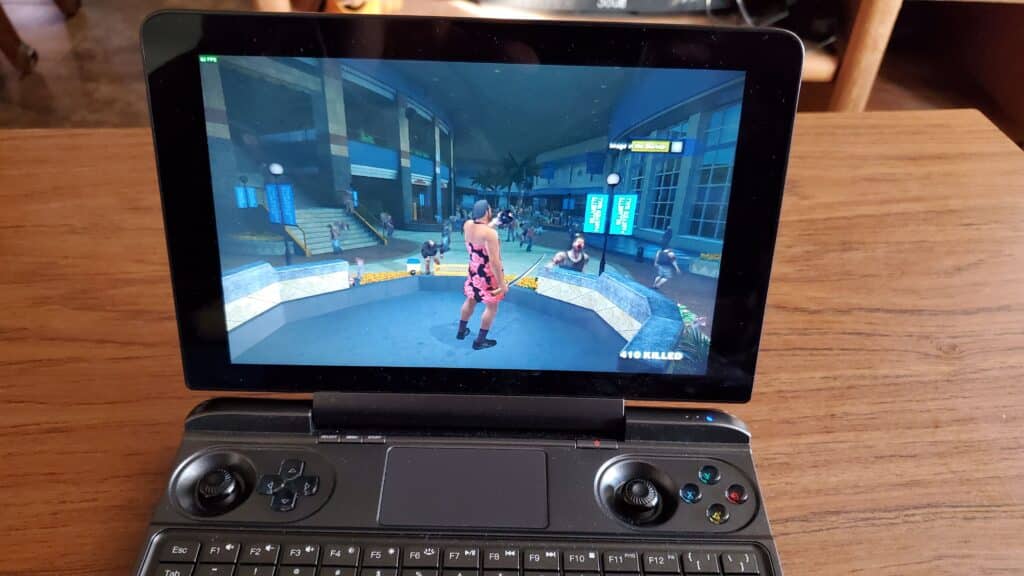
Your main forms of controlling the desktop environment will either be via the trackpad or the gamepad. The Windows 10 interface is quite difficult to use accurately with the touch screen on such a small system, even when setting it to tablet mode. Using the right analog stick controls the cursor and it moves at a slightly too slow speed for my comfort, though holding the R2 trigger speeds it up, which you’ll want to do if you are anything like me. L1 is a left mouse click and R1 is a right-click, respectably. I was surprised by how well the trackpad worked tucked onto the bottom of the screen like that. Controlling things with it is a breeze and clicking down on the right side of it activates the mouse’s right-click function. It is a godsend in things like emulators or programs that require you to connect the controller before launching it. Sadly, its location in the middle is too far to use when not set on a table or on your lap. You’ll have to hold the device with one hand when on the go and unable to lean it onto something such as your leg when sitting down.

The keyboard is much the same in that sense. It is simply far too large of a device to use all of the keys while holding it in your hands. One’s thumbs can only reach so far. This is hardly more than a minor inconvenience, yet also brings to attention just how large the GPD Win Max truly is. It barely borders on being a handheld and weighing at 1.7 pounds, is nearly comparable to UltraBook laptops in that regard. There is no way you will fit this thing into your pocket. You will either need a bag/backpack or to carry it around like a small book. In its closed state, it does feel a tad uncomfortable to hold. Opening it up gives it much better weight distribution and I never felt either my hands or arms getting tired while using it. Do note that I am a grown, healthy man. I haven’t heard anyone in the GPD/UMPC community nor those that I have asked to hold the device for their opinion on this subject say it was too heavy for extended use.
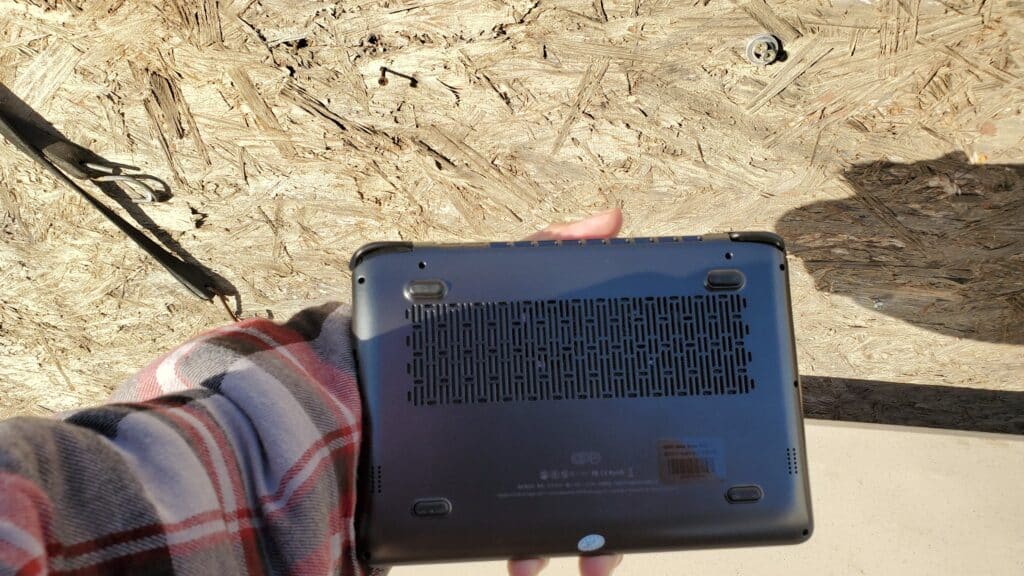
Let’s talk about the gaming aspect of the Win Max first, shall we? This is a gaming website after all. To begin, we’ll take a closer look at the integrated gamepad located on the inside of the device. The Playstation Vita fans out there may have already noticed from the pictures that both the d-pad and face buttons are identical to it. Indeed, these are exactly like those, their only difference being the ABYX Microsoft controller symbols rather than the ones Sony use. As silly as this may sound, the fact that it uses a Vita d-pad and buttons was my primary motivation for getting a Win Max. They are that amazing. Playing Fighting games, Platformers, or any genre that primarily uses those buttons is a real treat. It is a huge upgrade over other GPD product’s buttons, and of any handheld in general. The only handheld with better feeling controls is the Neo Geo Pocket, a nearly forgotten portable system from 1998, in my opinion.

Here is another first for GPD that may seem minor, but makes a huge difference. The two analog sticks can now be pressed down like any other modern controller. It used to be separate keys in previous devices, so say you need to sprint in a Call of Duty title, instead of clicking down on the left thumbstick, you’d have to find the key mapped to that function. That was hardly ideal for fast-paced titles. The thumbsticks themselves are a mixed bag. Its main issue is both the plastic material and their textured curvature. They have a small indent in them meant for thumbs, yet are far too small. I wouldn’t call it uncomfortable but are much too slippery, making it more difficult to use than they should be, and a bit unreliable for FPS games. Luckily, their accuracy is far superior than they were in the past. If you are used to official Xbox or Playstation gamepads, your performance won’t suffer much, if at all here. In theory, at least. These plastic thumbsticks don’t grip onto your thumbs in the slightest. I’d far prefer even the PSP’s analog nub to these. Buying a silicon cap cover for them will greatly increase their usability, however, that shouldn’t be the consumer’s problem and even previous GPD products had a far better grip on their analog sticks.
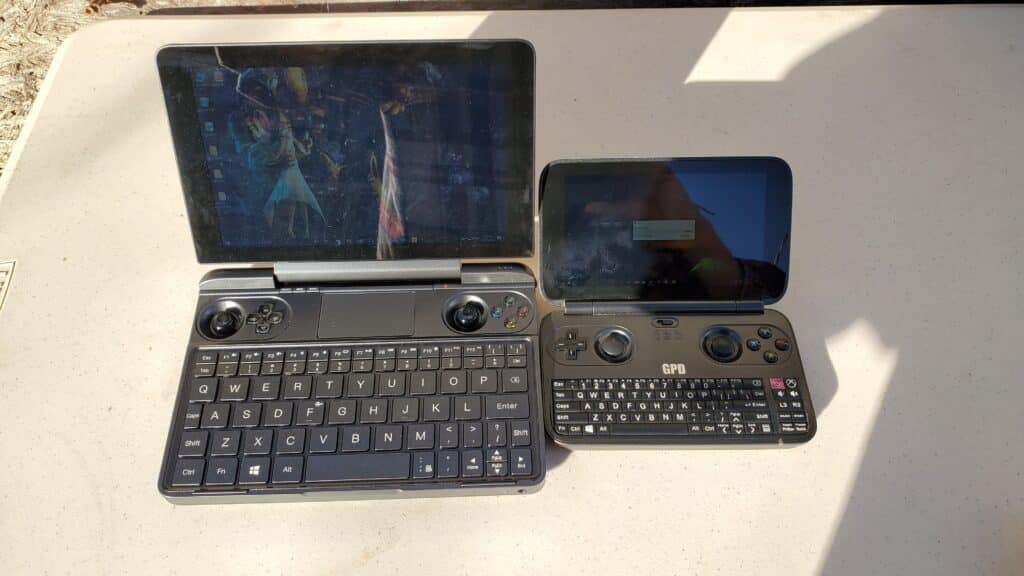
Now, this next issue is probably the biggest gripe I have with the Win Max. The placement of the Start, Xbox Guide, and Select buttons. They are located right under the hinge, as well as all squeezed together while being individual tiny buttons. It is a pain to reach them and darn near impossible in the dark since there is no way to tell which you are pressing, if you can find them at all. These desperately require some kind of textured material to indicate them, or at least a small plastic bump on both the Select and Start buttons to have some sense of positioning. You know it is a problem when even the power button is easier to press than these vital gamepad keys. Unlike the thumbsticks, this is an issue you can not get used to. It makes playing RPGs or titles that require frequently pressing those buttons more annoying than it should be. Much like the thumbsticks, even GPD’s very first product did it better. For a ‘no compromise’ machine, they really shot themselves in the foot with arguably the most important part of playing a video game, that being controlling it.
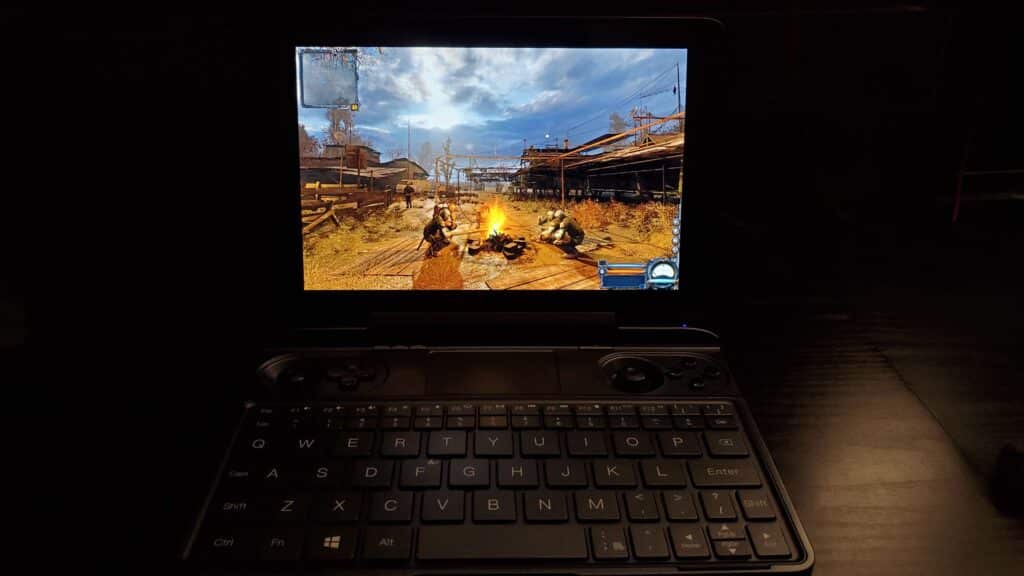
I wish I could just move on to some positives now as there are many, yet I’d be remiss if I just glossed over the keyboard. This too suffers many a flaw in its usability for gaming. Firstly is the fact that the ‘wasd’ keys are misaligned to make space for Caps. That absolutely should have been designated to a function role rather than mess up these vitally important keys for PC gaming. Its second issue is that the number row and F1-12 keys are half-height. Pressing either of them is a struggle unless you do so very carefully, making it far from ideal for genres that make heavy use of them such as FPS or MMOs. And finally are the arrow/cursor keys. The left and right keys are fine, but up & down are also half-height, so even playing old DOS games will be a struggle. They truly wasted all this space with questionable decisions. You’d need to plug in both a keyboard and mouse to game, which defeats the purpose of using such a large UMPC instead of lugging around a laptop and only a mouse in this specific use case.
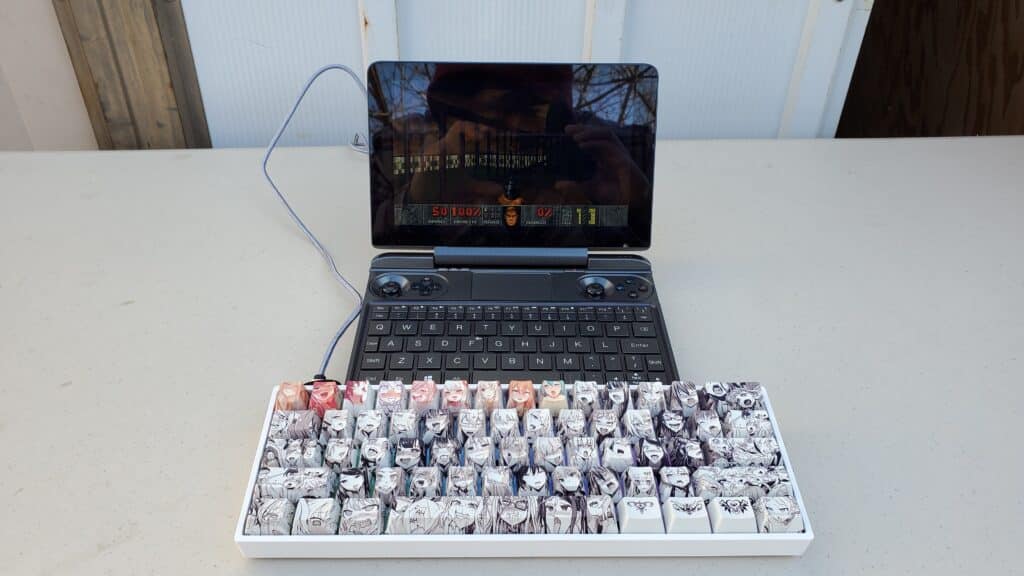
With that being said, you’ll mostly want to stick to gamepad compatible titles, or remap keys onto the gamepad when they aren’t. It too has flaws as previously stated, yet none as serious as the keyboard. So far I’ve been making it sound as if the controls make gaming impossible, however, both the Start/Select placement and slippery thumbsticks are more like annoyances than being literally unplayable. It certainly didn’t stop me from spending dozens and dozens of hours testing or playing a plethora of titles. Unlike the outside of the device, the specs inside of it are top-notch. This is the first UMPC where you can simply boot up a game and have it work just fine without the need to tweak an ini file or things of that nature. It removes a lot of the technical hurdles to get things running well with how powerful this system is. Just boot it up and chances are that it is entirely playable, especially if you are okay with a 30fps framerate.
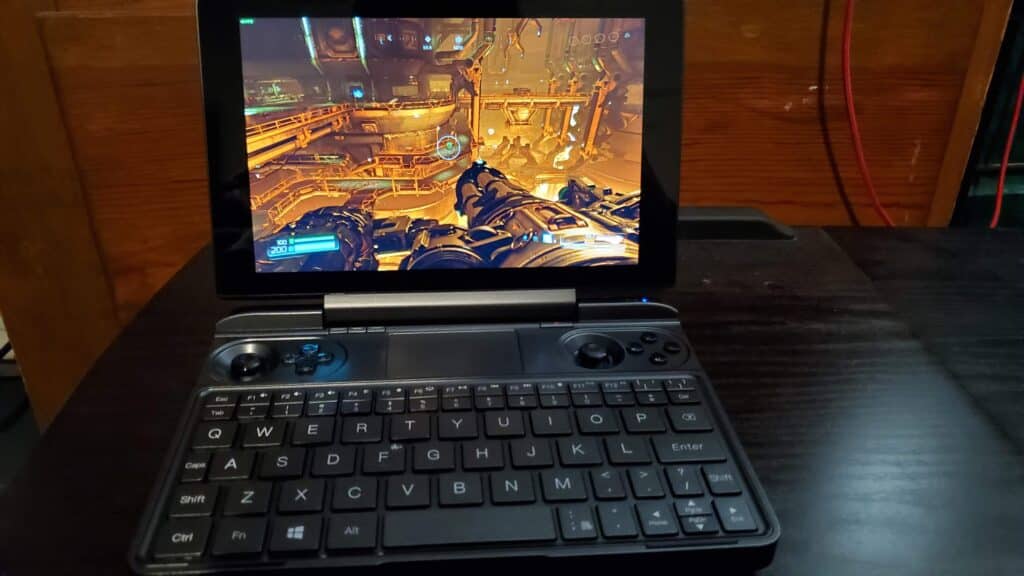
Power-wise, I’d put the GPD Win Max somewhere between an Xbox 360 and an Xbox One. Titles from the 360 era should run on the high settings with a full stable 60fps for the most part. Newer titles will likely have you playing at low-medium settings. It all really depends on the frame-rate you want, there were very few games that were outright too demanding for this system. This is pretty insane performance from a handheld and is largely due to the display’s resolution. They wisely used a resolution of 1280×800 rather than something like 1920×1200. On a screen size of 8 inches, that res is hardly ‘retina quality’, yet it allows the integrated Xe 940 GPU to pull off some impressive feats. In this smartphone era, the pixels per inch is pretty sub-par and does make the image softer than what we are used to. Compared to a 1920×1080 13 inch laptop though, it looks just as good, even though you will likely have the Win’s display closer to your face thanks to its handheld nature.
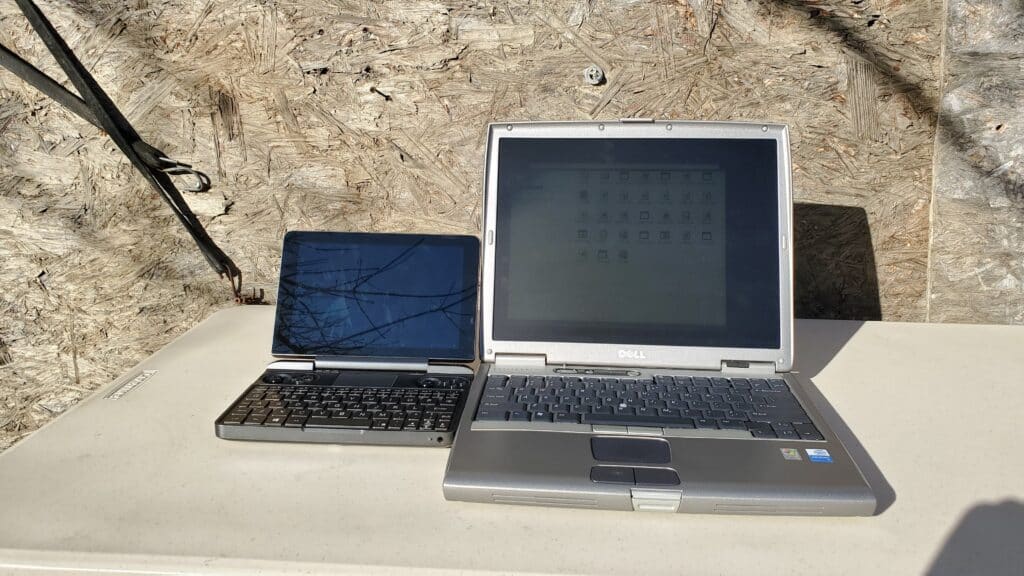
Being that the display has a 16:10 aspect ratio, some games will have black borders at the bottom and top of the screen as they squeeze it down into 16:9. From my testing, I’ve found that over half, closer to 70% of the games I’ve played supported 16:10. Black borders are hardly the end of the world, but when it supports its native aspect ratio, titles look far more immersive thanks to that added vertical real-estate. Old games from the times of 4:3 CRT TVs/Monitors look amazing as well scaled up to 16:10. The Win Max has become my favorite way to play pre-HD titles from Super Mario to Timesplitters 2 due to this. With the power on offer here, you shouldn’t have any trouble running emulators from before the PS3 era, and even then, some of its titles do work fine here. In before the inevitable can it run Doom question, yes it can. I’ve played quite a bit of Doom 2016 on it, running on the lowest settings since I prefer frame-rate to graphical fidelity. The lowest I’ve seen it drop to is 45fps in the infamous Foundry level, otherwise, it is at a locked 60 most of the time.
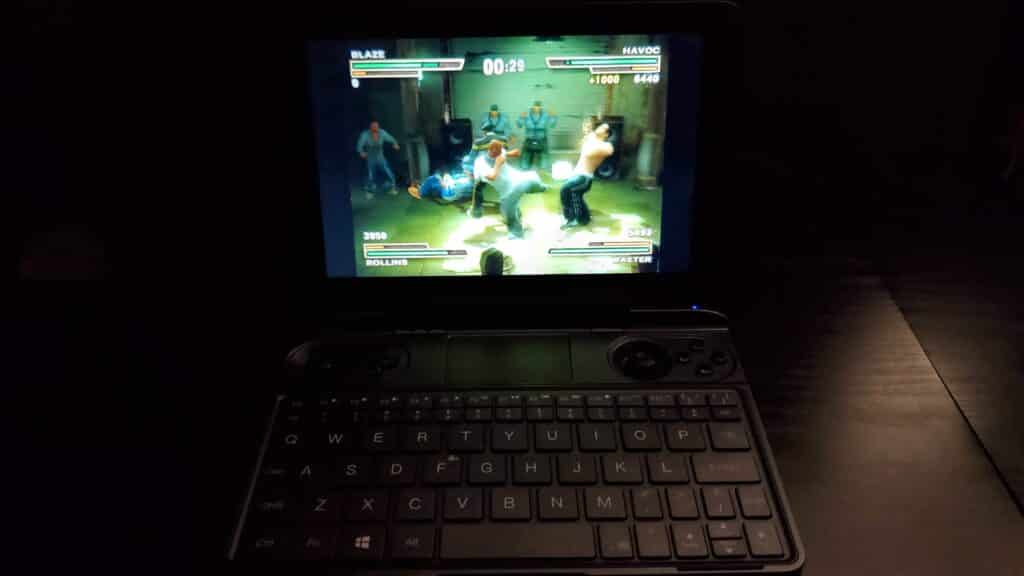
Some of the games I’ve been playing the most that can achieve a locked 60fps are Dead Rising on Medium settings, Mortal Kombat 9 at High, and Sonic All-Stars Racing Transformed at medium. Other titles that can’t quite reach a locked 60 that I’ve been spending quite some time with is the Crash Bandicoot remake at the lowest settings, which runs around 40-50fps throughout, as well as Fallout 4 on low that ranges from 40-47 in the hard to run city areas. You could get even higher frame-rates if you lower the resolution from its native 1280×800, install mods, or mess with ini files. I did none of those things as to test this system. This ability to simply run games with no fuzz makes the Max GPD’s most ‘PC noob’ friendly device as of yet. Worth mentioning is that technically this is an 800×1280 vertical screen made for tablets, I’d imagine. Very old PC titles may have issues with it that may require some tinkering to display correctly. In DosBox all you need to do is change the Output Render to OpenGL via the config file, and older Windows games that use Glide or older APIs like DirectX 8 have a simple drag & drop patch available.
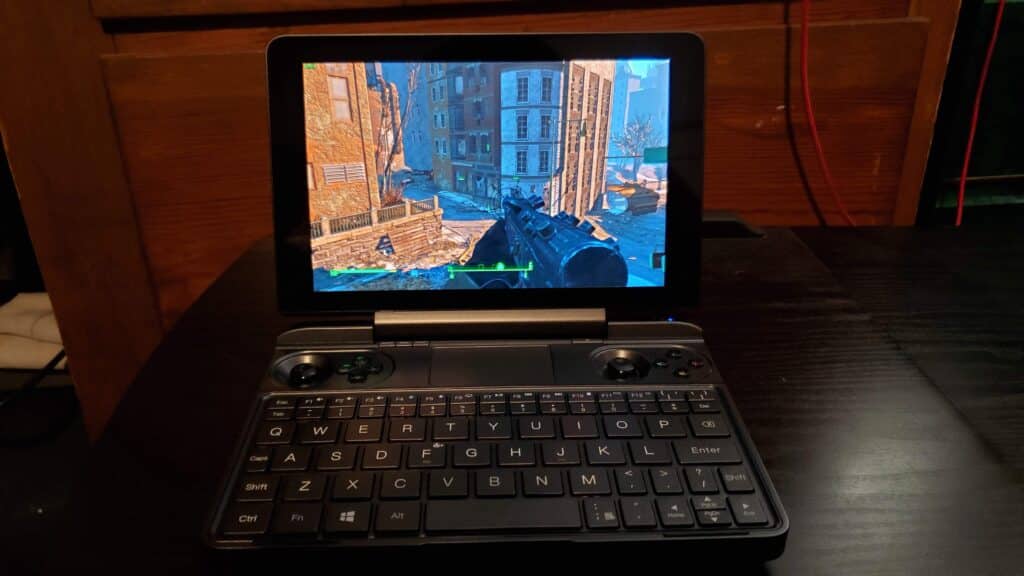
All this horsepower is well and good, but it would mean little if it was unable to maintain it. Thankfully, this cooling system is more than up to the task to prevent any thermal throttling, or the device becoming more than slightly warm on the top left where the CPU is located. If you are getting 60fps, you will retain it despite how long your gaming session lasts. This is something often overlooked when people just benchmark laptops or other battery-powered, small form PCs. Big numbers may look great for marketing purposes, but for us users, the sustainability of its performance is king. The GPD Win Max has no issues getting every last drop of power from this CPU thanks to the dual heat-pipe and fan combo. Most of the bottom of the device has vents for air to flow in, which it then expels out the back of the system. When you are really pushing the CPU for all it’s worth, it darn near feels like a low powered hairdryer with the force that air is expelled. Blowing that into someone’s face should you use it on the train or something is likely to bother them more than the noise the fans make.

Getting every drop of performance from it will see the battery life last only slightly over an hour and a half. You can charge it from a portable battery bank via either of its two USB C ports, yet that battery must be able to output 20v. Anything less, and the Win Max is powerful enough that it will end up doing the reverse and charging the battery, hilariously enough. While it’s keyboard is abysmal for gaming, it is decent for writing, and work that doesn’t require frequent use of the number row or arrow keys. Carrying around a spare portable charger should you feel the need is still more efficient than lugging around a 13-inch laptop. Another neat feature is the ability to add an external GPU if you are willing to purchase an enclosure. You can connect it over the Thunderbolt 3 port and be able to play far more smoothly using that dedicated graphics card while it charges your GPD Win at the same time. It is similar in concept to the Nintendo Switch in that you can play at higher graphical fidelity while at home and continue enjoying it on the go. This is also far, far more expensive to achieve since you need both a GPU and an enclosure if you don’t just have some laying around.
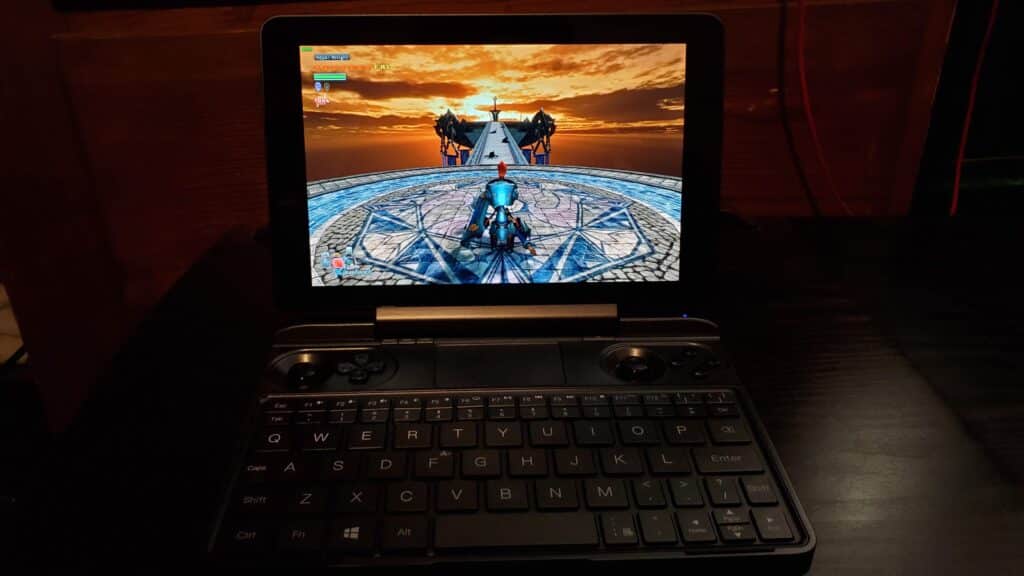
I wouldn’t recommend investing in such a setup even if you had the money, to be frank. Thunderbolt 4 has just been released that doubles the bandwidth, allowing you to bottleneck the GPU much less. I’d wait for Thunderbolt 4 enclosures and devices that contain it. A cheaper, more efficient route should your internet connection allow is to use the Cloud Gaming service called Shadow. It grants you a gaming PC with a GTX 1080 equivalent GPU for $12 a month. Explaining Shadow in depth would get us sidetracked in an already massive review, so please click on the hyperlink should you want to know more. With that said, coming back home and connecting the Win Max to a monitor, then booting up Shadow achieves much the same result. Using a good Wi-Fi router, you can plug it into any TV or monitor at home for that high-end experience. The Win Max also has that Ethernet port should you have a cable nearby in order for less latency when cloud gaming. Google Stadia, Geforce Now, Amazon Luna, and PS Now are just some of the potential options if you choose that route. Kinda defeats the purpose of this powerful UMPC when you can just use your phone for those, but freedom is what it’s all about at the end of the day.
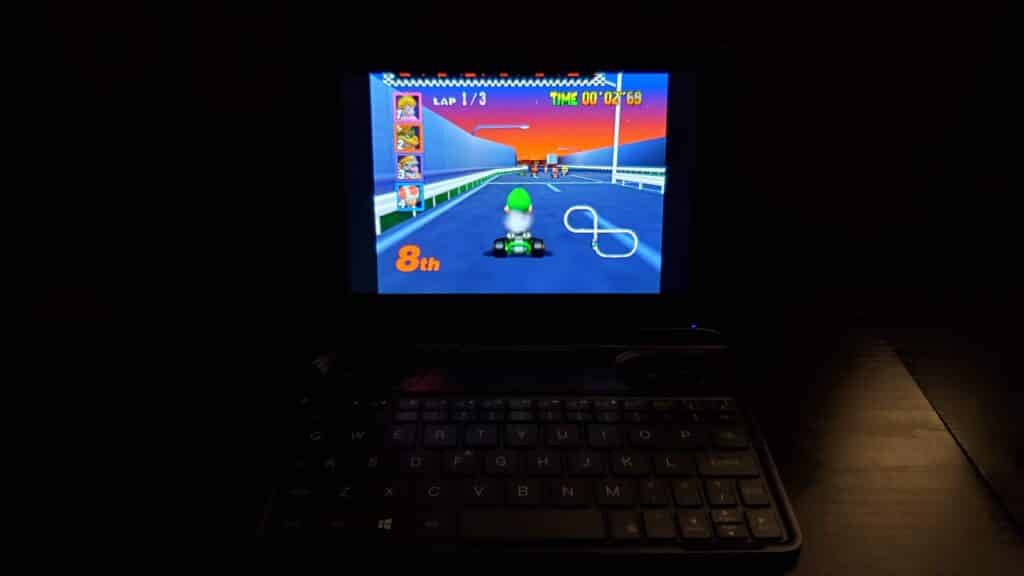
Out of the box, the GPD Win Max is set at 25w Total Draw Power. Put simply, it is how much battery power the CPU is able to use at once. The higher the TDP is equates to better performance, but it will also drain your battery life faster. The Win Max has an unlocked bios allowing us to change a variety of factors such as the TDP or the number of CPU cores activated. It has four cores in total, so deactivating two will result in the battery power those would have received going to the remaining two cores, and the GPU. This could increase performance if the game requires more GPU power or has poor multi-processing support. It could also decrease it should the opposite be true. I typically don’t bother with that. What I like to do when on a long commute or planning on playing easy to run games is to disable two cores and set the TDP to a mere 8w. Your battery life will last a vastly longer amount of time and your device runs far quieter. To load up the bios you simply need to hold the Del key when the system boots up and there are also programs to do this without the need to enter it.
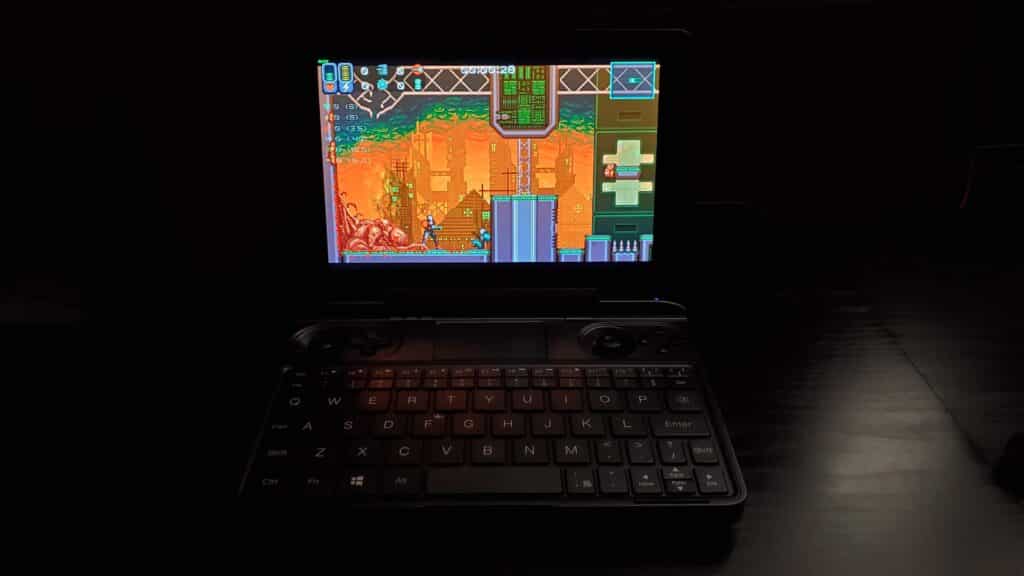
The device has a hefty and well-built touch to it. It feels like a high-end product, as it should given the price. Having mashed the buttons playing a ton of Fighting games and other genres on it these past 4 months, they are still like new. Opening the device at first was a slight struggle due to the strong grip the hinge had when closed, but is now far more comfortable to open and close. There is still a good amount of resistance and feels far from loose. As for the hinge’s overall durability, I have no idea. I’ll update this section of the review should it break one day. I’m more concerned about the L2 and R2 triggers on the back of the device. They lack a guard, meaning the trigger itself will bump into the surface when set down at an angle. Speaking of, I’ve yet to mention that they are digital triggers. This means that they are either on or off. As an example of this, take racing games. In them, you will either have your foot off the pedal or slamming it like your trying to kick a hole through your car. Nintendo Switch owners will be familiar with this. It is not ideal, yet hardly game-breaking.
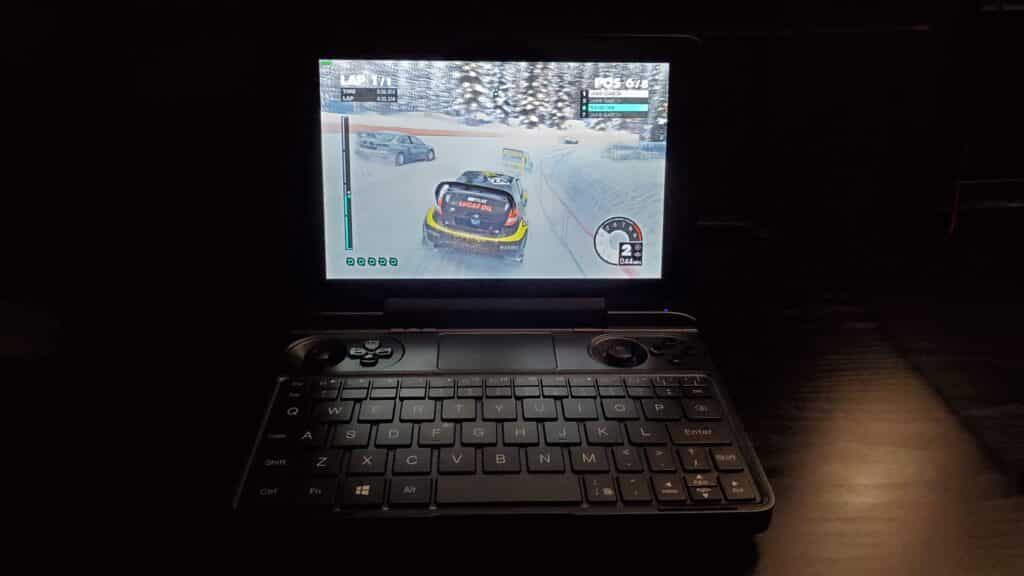
After all this time, I’ve learned how to type at a reasonable speed with the Win’s keyboard. I wrote this entire script on it, in fact. Given that you can activate a white backlight to see all the keys in the dark, this is a pretty sweet system to have around when you have the urge to write something. The huge screen is a big plus as well, making the low resolution easier to work with. My main complaint is the placement of the ‘ key given how much I use it. When I need to crunch some numbers that’s when I toss it to the side due to the half-height number row and cursor keys. I do appreciate that the Win has a ton of FN key functions for volume, brightness, keyboard backlight, and turning the fan off, to name a few. Having the fan off is quite handy when you simply want to get some work done without bothering anyone or yourself with noise. It is also useful when listening to music or watching videos. The bloody speakers are at the bottom of the device, pointing away from you, so the fan can easily overwhelm it in lower volumes. It is less annoying for those around you than to turn up the volume attempting to overwhelm the fan noise, as the speaker placement makes it louder for them than what you are hearing.

Luckily, we have Bluetooth 5.0 for wireless headsets or earbuds, as well as a 3.5mm jack for quality wired audio. With the number of ports and things this device has on it, companies like Samsung or Apple have no excuse when they say stuff like being unable to include an audio jack on a flippin tablet due to space. So, do I ultimately recommend the GPD Win Max? This is a tough one. It was put out in the market at a bizarre time, right on the verge of Intel’s Tiger Lake 11th generation CPUs being released. Thanks to this, it is already outdated, and being the niche device that it is, I wouldn’t count on a large discount to make up for that. The GPD Win 3 will be available for purchase in January according to rumors. It will be priced at $799 for the low-end model and $899 for the higher-end version. Both are much more powerful than the Max and possess Thunderbolt 4, amid many other improvements. It is also rumored that a Win Max 2 will be released in the latter half of 2021 for those that like it’s larger size and huge screen. The temptation of additional raw power aside, the Max has many other flaws that could be addressed with the next revision.
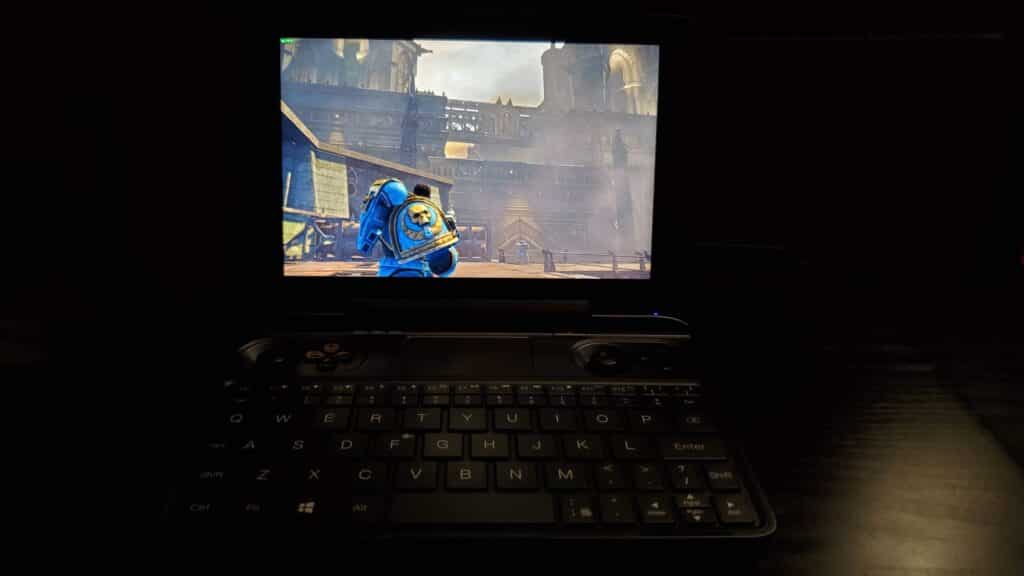
In the here and now, there is no device quite like the GPD Win Max. Sure, it has some serious flaws like the keyboard layout and Start/Select button being located in a very inconvenient place, yet I’ve been carrying the thing everywhere and it has started more than a few conversations. This is an extremely handy device to have as someone that writes quite a bit, and spends most of his free time enjoying Indie or old games. When I have the itch to play something more modern, it has the power to handle most anything you throw at it. As a pre-existing PC gamer with a large backlog, this product presents a rather irresistible prospect to me. That is the ability to play stuff that would likely never head over to the Switch, such as the Stalker series or my entire PS2 library via emulation. Whether this is worth it to you with bigger and better products right on the horizon depends on you, the reader. What I can say is that even with that fact, and its numerous flaws, I do not regret purchasing the GPD Win Max in the slightest.
- Speer DX Review - April 4, 2024
- The Legend of Santa Review - December 7, 2023
- GROOD Review - December 6, 2023