Maximum Settings is a cloud gaming service located out of Toronto, Canada. They offer a selection of six possible configurations ranging from fairly low-end hardware to more substantial setups. It is a mix of both AMD and Nvidia GPUS with most tiers having Ryzen CPUs. For the non-tech savvy, competitors such as Shadow streaming have a P5000 GPU, which is slightly less powerful than a GTX 1080. This service has selections both less and more powerful than that. Maximum Settings doesn’t lock you into a configuration either, you are free to switch whenever you want, assuming there is any hardware available at the moment.
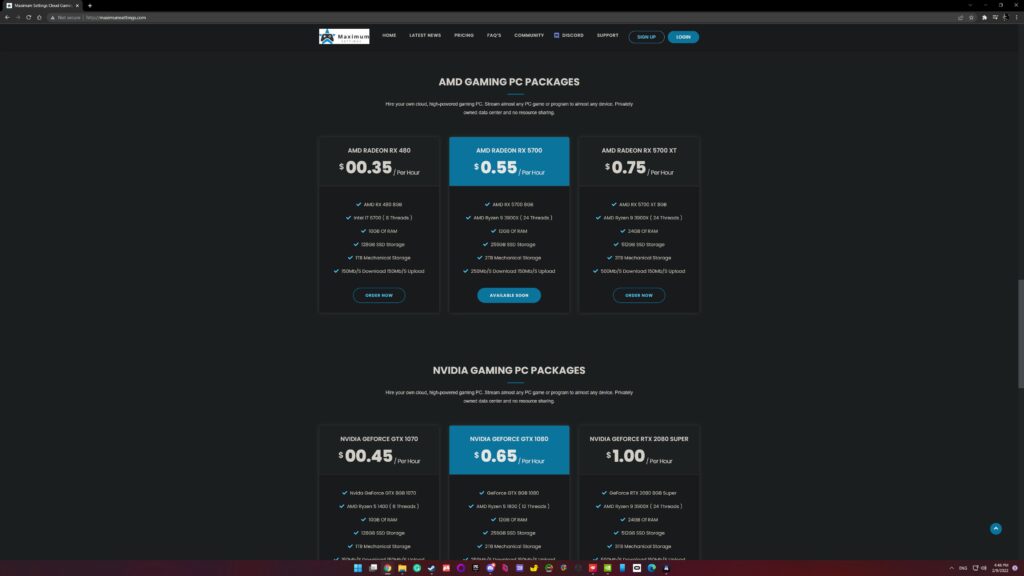
As you can see from the picture above, they charge on an hourly rate. Even the lowest tier offers 1TB HHD storage on top of the faster SSD space. That is a massive boon which already sets it apart from any other remote desktop gaming service. Shadow offers a measly 256GB SSD and you need to pay extra to get some slow HHD storage allocated to you. PaperSpace, on the other hand, charges you a flat rate of $5 each month on top of paying for more storage. There are no such catches with Maximum Settings. You have everything you need even with their lowest tier of 35 cents an hour.
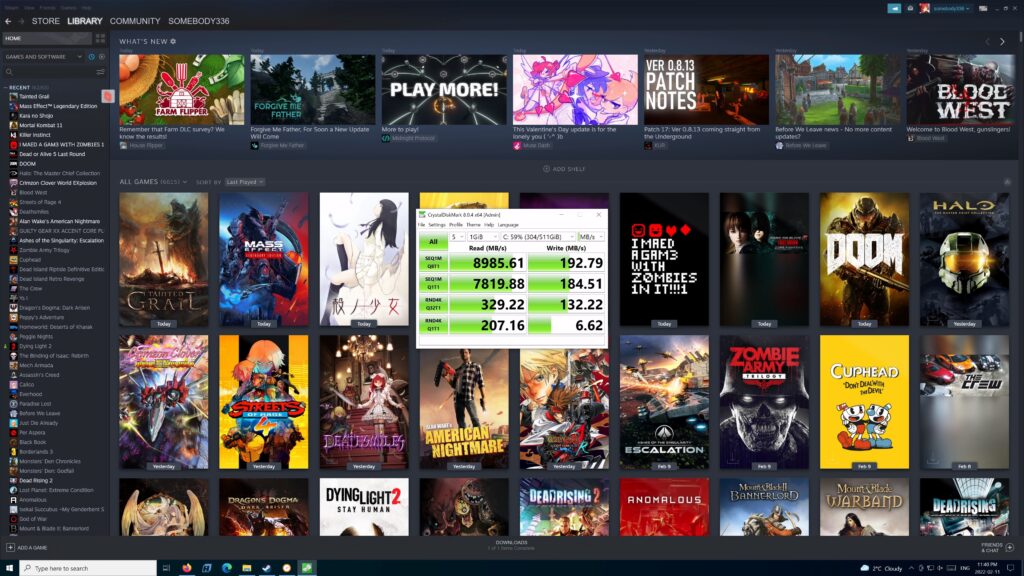
That hourly rate is a double-edged sword at first, however. Max Settings relies on open-sourced software like Moonlight. You will need to have some amount of tech know-how to set things up. It is not accessible and you’ll likely waste a good chunk of that first hour fiddling around if these programs are completely new to you. Then you actually have to install Steam or your storefront of choice to download the games themselves with 150-500mbps (tier dependent) download speeds. Most other services offer gigabit speeds, so Maximum Settings giving you that 1TB HHD to avoid needing to constantly delete or redownload things was a wise choice that could have led to a significant problem otherwise.

To back things up a bit, I need to bring attention to their website’s front page. It does not update in real-time or has changed once ever since I began testing this service. You’ll only know what hardware they currently have available after you enter all of your personal information. This was what prompted me to check out Maximum Settings after readers have asked me if this service was legit and not some scam. Their latest news is also from all the way back in 2019. I’d highly suggest for them to remove it from the front page as that doesn’t inspire much confidence either. The twist here is that they are very active on their Discord server with daily updates on the availability of their hardware. That’s all well and good, but first impressions matter. Many people won’t enter your Discord if they have a sense of suspicion.
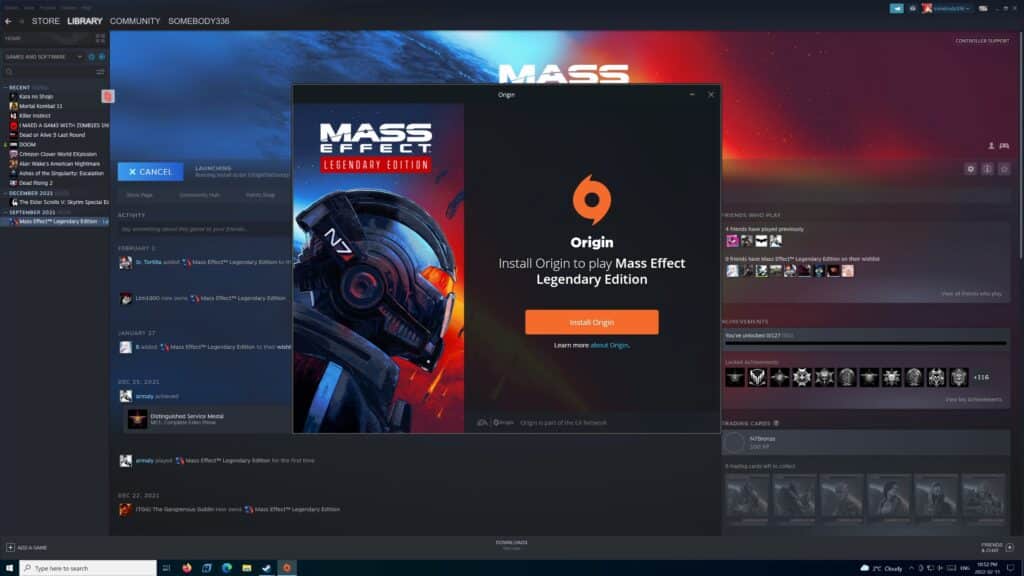
This is where things get significantly more strange. I signed up for the AMD 5700 XT and Ryzen 3900x build for $0.75 an hour. What I got was a 6800 XT and Ryzen 5800x, both of which are massive upgrades over what I ordered. You won’t catch me complaining about that, yet it is confusing. Seems like that’s worthy of a ‘news update’ if you’re planning to roll out better hardware. I would have been fine with the promised build, but the one I got actually puts it over my actual gaming PC’s performance. The thing is a tank that won’t have much trouble running about anything at 4K and near 60fps at worst. Do know that I didn’t use my business email or am someone of any importance even if they knew I was reviewing this. My best guess is they are slowly rolling out better hardware, though don’t quote me on that or expect an upgrade over a 5700XT.
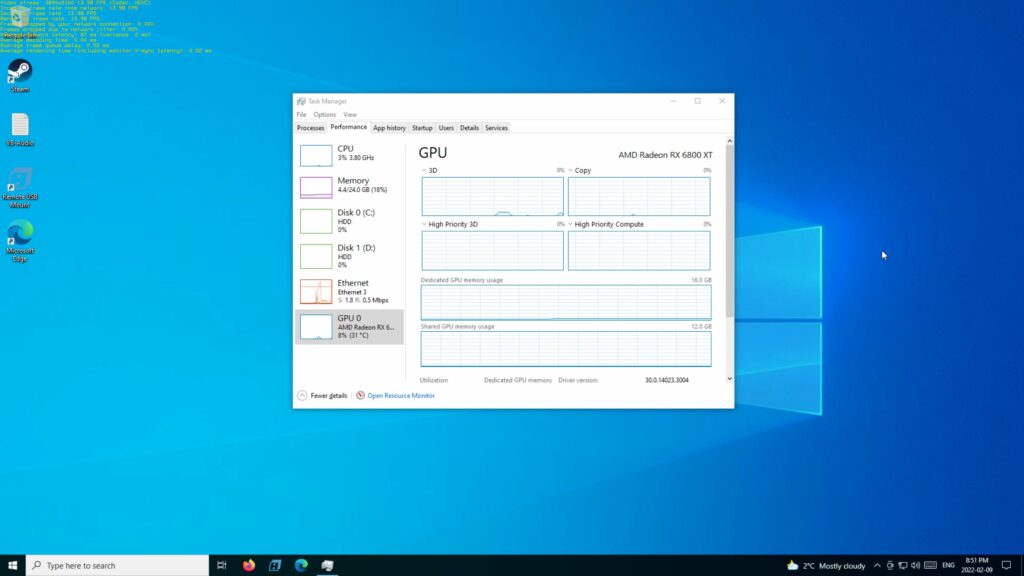
The single most crucial thing to know about Maximum Settings is that they have a single data center which is located in Toronto, Canada. The further you are from the east coast of Canada, the more network latency you can expect. I am over 2600 miles away from their servers and receive an average of an 86 millisecond delay. This is within the ballpark of what they estimated it to be, so kudos to them there. The nearest European country can expect a 131ms delay, according to them. My amount is significantly lower, yet does go past the point of being noticeable and into the uncomfortable territory. I wouldn’t call it unplayable by any means, but it does take enjoyment out of playing games.

There are a ton of other factors when it comes to the input lag you will feel. Using Ethernet or wifi, your monitor, whether your controller is physically connected, etc. It also takes a few milliseconds for their PC to encode the stream data to send and for your own to decode it. The 86ms network delay may not sound like much, but taking everything else into consideration, it really adds up. While you can play at very low settings and resolution to lower encode/decode speeds, it will make an insignificant difference. I’m not blaming Maximum Settings here, it’s not like I expect them to find some sci-fi faster than light solution to our current technology. I am just emphasizing that you should take your distance from eastern Canada into serious consideration.
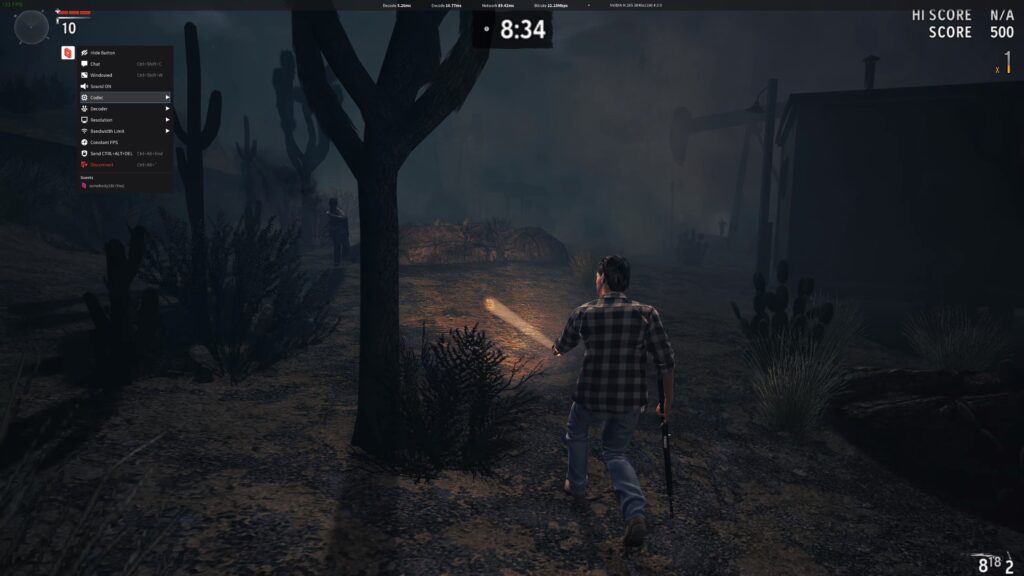
I’m not blaming Maximum Settings for this either, but at my distance, Moonlight is nigh unusable. You will have far better results making a Parsec account, which is another remote desktop program. Luckily, it is already installed in their virtual PC making it easier to set up. Once that initial hurdle is over, then it is pretty much just like using a regular Windows 10 computer. You are free to do as you please and install whatever you like. Heck, they even allow mining bitcoin on their PCs. The setback to essentially just being a PC you can remotely use is that you’ll have to buy some games or find free-to-play titles if you don’t have a preexisting collection. The positive is that PC storefronts are not tied to this service, so you own whatever you purchase and can play them elsewhere.
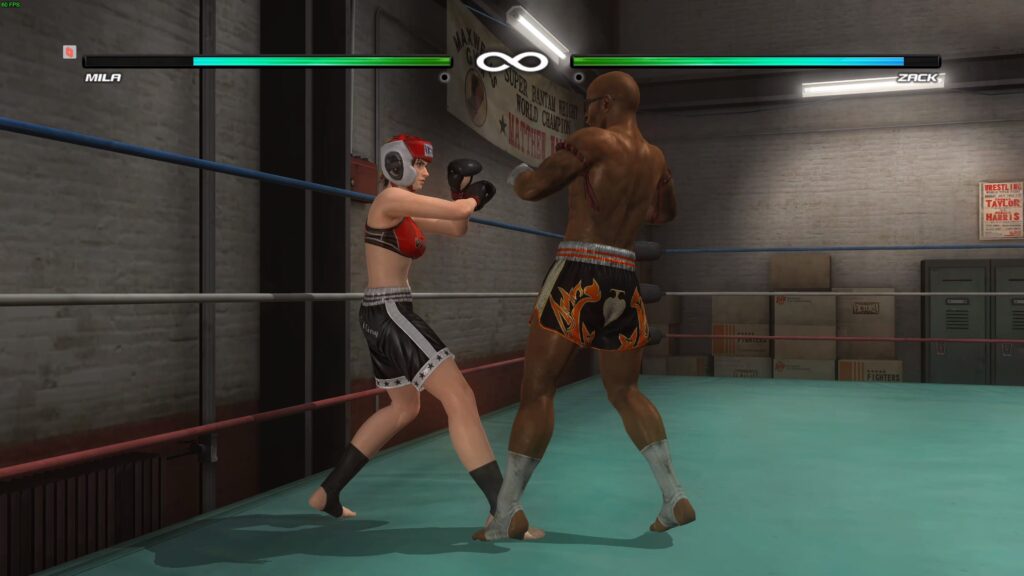
Being charged on an hourly basis, I wouldn’t recommend using it to simply browse the web or watch videos. You should really only tap into it when you want to play video games or do some process-intensive work. That is one advantage their competitor Shadow has, you have unlimited usage for $30 a month. Meanwhile, with Maximum Settings, you have the option for far better hardware. At $0.75 for their top-tier AMD build, you’ll have to play 40 hours to reach that $30 figure. Any funds you’ve purchased don’t disappear either, so you won’t feel the need to rush through games. This pricing model has its advantages and disadvantages depending on how heavy of a gamer you are.
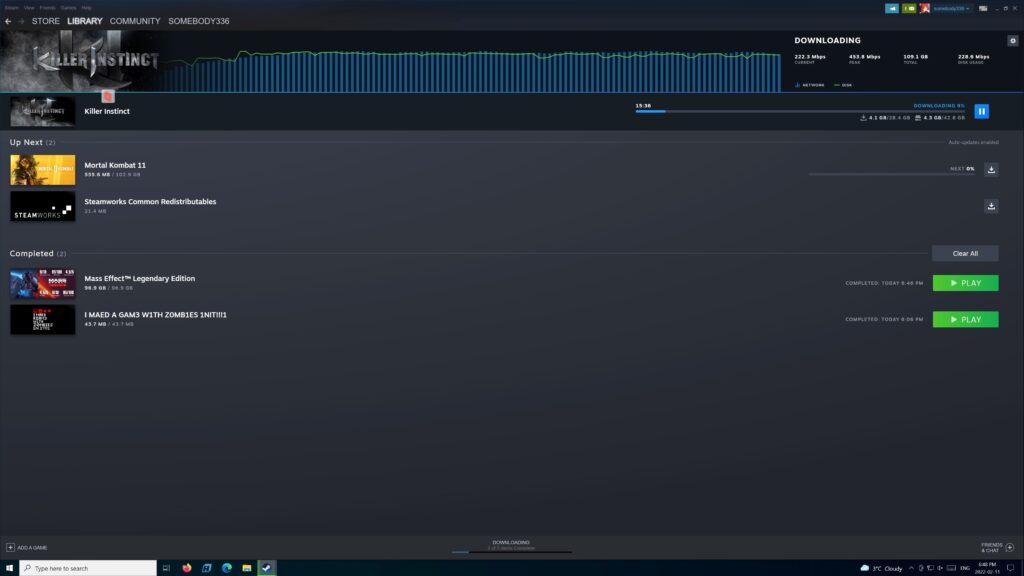
An interesting point when taking pricing into account is that they are charging based on Canadian dollars. When I bought $30 worth of time, I was charged around 24 US Dollars. With inflation and changing currency values, it will differ depending on when you buy it. I don’t want to sidetrack this review with the history of their dollar, but it is not as strong as the USD, and the Euro is worth even more, so you will get favorable prices. Also as a side note, they do have an auto-shutoff trigger that you can set to whatever amount you want. It’ll be a godsend if you forget to turn the machine off and remember about it later on when you can’t access it. By default, it is set to 300 minutes before it automatically turns off. Depending on your usage, you may want to decrease or increase that.
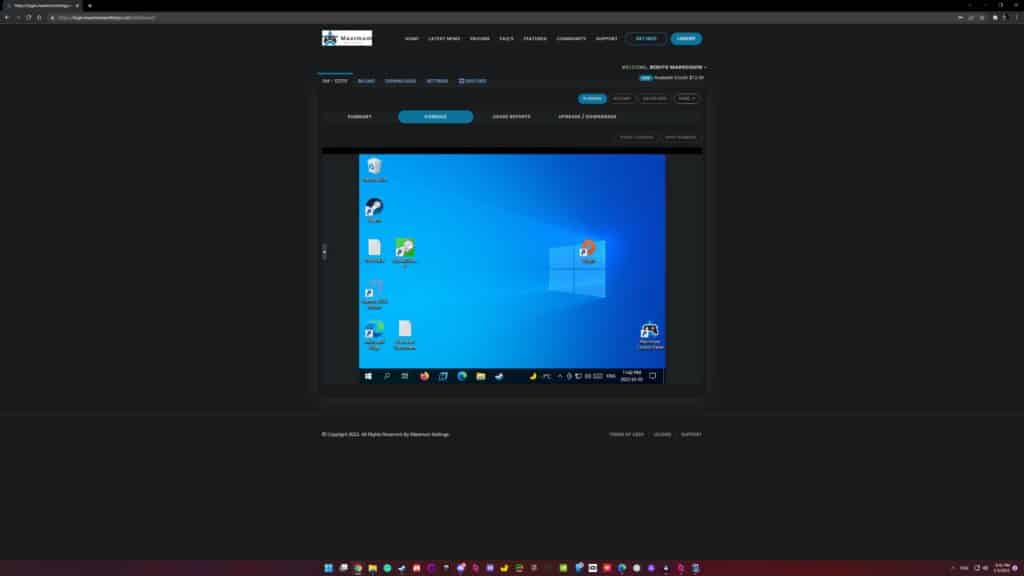
You can turn off your machine like you would any other computer. Just select shutdown as normal. Turning it back on is a different story. In that case, you’ll need to access their website via the unique log-in username and password they provide you. I’d just go ahead and set your browser to remember both as their website always requires them again in about an hour, annoyingly enough. The problem kicks in if you ever try to turn on your machine with a phone as their website is not designed for different aspect ratios. That makes Maximum Settings a rather poor choice if you wish to primarily stream to any device that isn’t a computer. All you really need to do there is turn on their PC, though doing it constantly as you likely will considering it charges per hour will ultimately prove bothersome. They really could use an app rather than relying solely on a webpage.
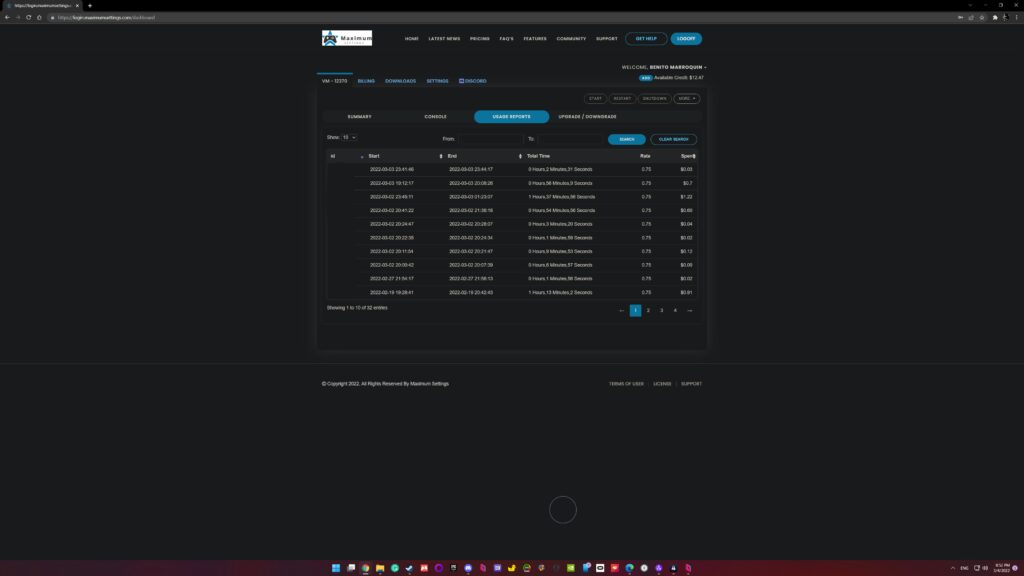
On a more positive note, their webpage provides ample information for darn near everything. You can see your usage reports, see how much storage you have left, change hardware, and a wealth of other options. When changing hardware, you will need to format meaning you’ll lose everything on your storage. In other words, you’ll need to set up and reinstall things all over again. Talking about how it feels to play games is sort of a moot point here. I’d be reviewing the Parsec program more than anything. What Maximum Settings provide is the hardware. Compared to their listed top-tier hardware, the 5700XT and 2080 Super, an Xbox Series X is more powerful. They are no longer high-end PC hardware. A 6800XT on the other hand does considerably beat out the latest Xbox.

While dwarfed by the 6800XT, the 5700xt and 2080 Super are still really decent cards. As of this point in time, you’ll only truly have trouble with ray-traced games or if you’re trying to run a title at 120hz. More importantly still is the reliability of their hardware. You can have all the power in the world but it matters little if there is constant crashing, overheating, or instability. There is none of that with Maximum Settings. It will remain buttery smooth and stable throughout the heaviest of loads. From all my testing, the hardware has only crashed once. I was simply browsing the web and the machine froze causing me to need to turn it off and back on again on their website. It was a one-off thing that I wasn’t able to replicate, thankfully. Minus that oddity, I’ve experienced no issues.
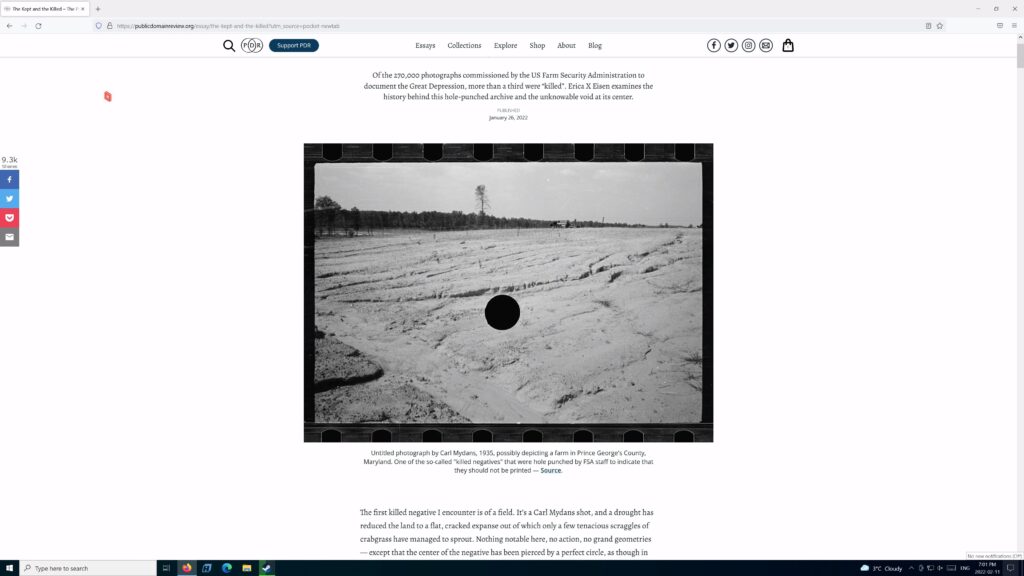
Maximum Settings is an interesting service. While it feels a tad hacked together at the moment, it has it where it counts. The hardware and pricing. Once you have everything set up, you will have a heck of a gaming experience with their rather beefy machines. If you don’t plan on playing the latest and greatest titles, you can get a build that is half the price of their top-tier stuff. I love that flexibility and their inclusion of reasonable storage space for every tier. Remote desktop services are my favorite cloud gaming method and I honestly think Maximum Settings is currently the best of them for those located near eastern Canada. I would certainly be a permanent user under those specific circumstances, despite its other flaws. As is, the latency due to my large distance is too much for me to actually want to play games through it, and if you’re from Europe, it’ll be an even worse experience for you. It is what it is and that distance problem doesn’t affect my rating. While I do really enjoy it, it does have a long way to go software-wise. From their website, accessibility, and ease of use, it all needs a lot more work.
- Speer DX Review - April 4, 2024
- The Legend of Santa Review - December 7, 2023
- GROOD Review - December 6, 2023