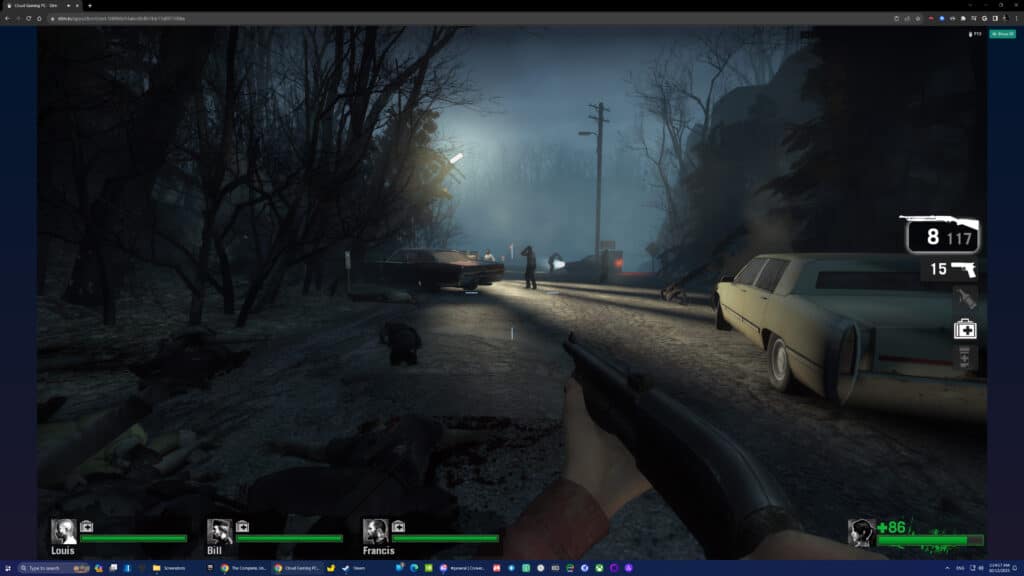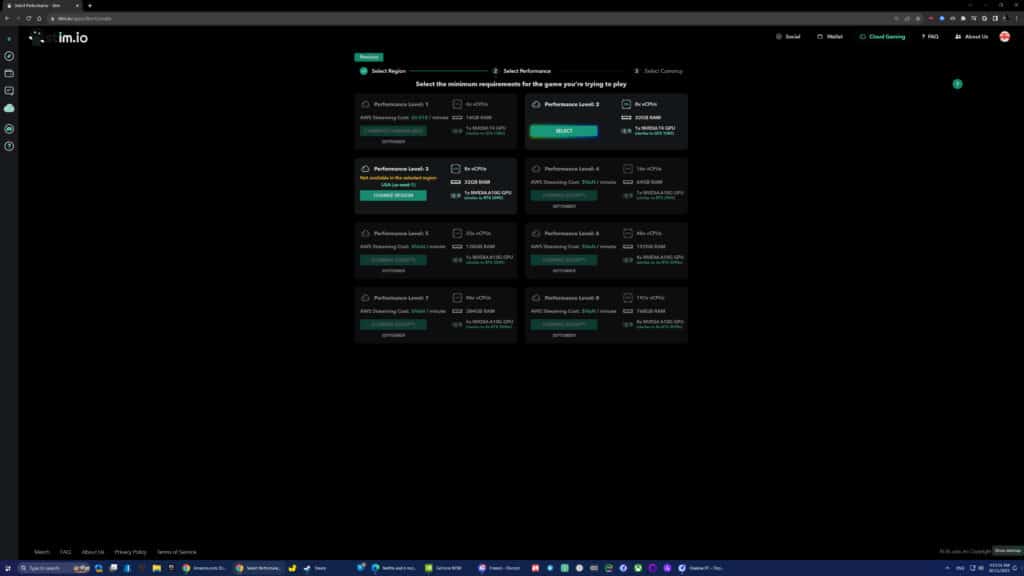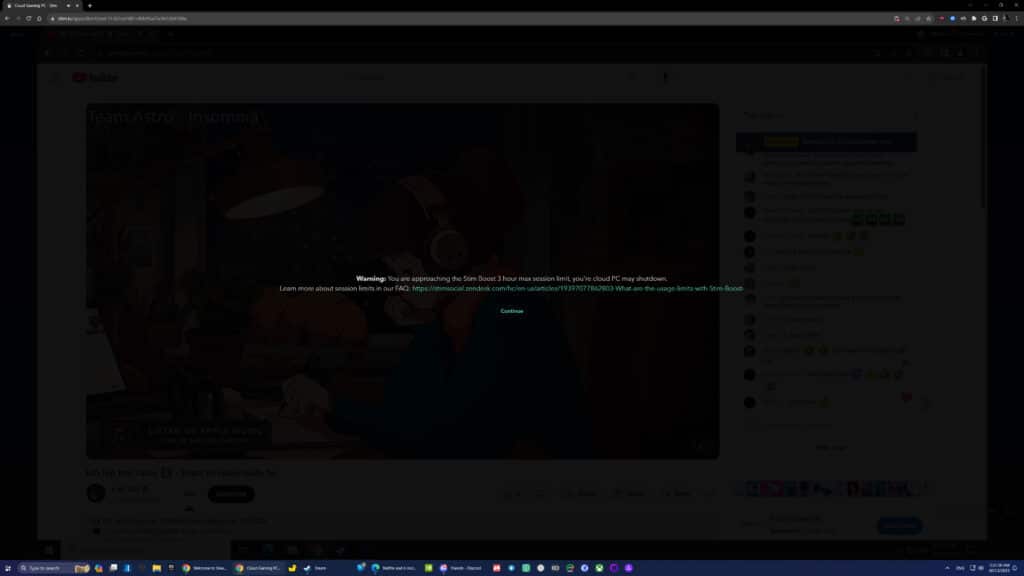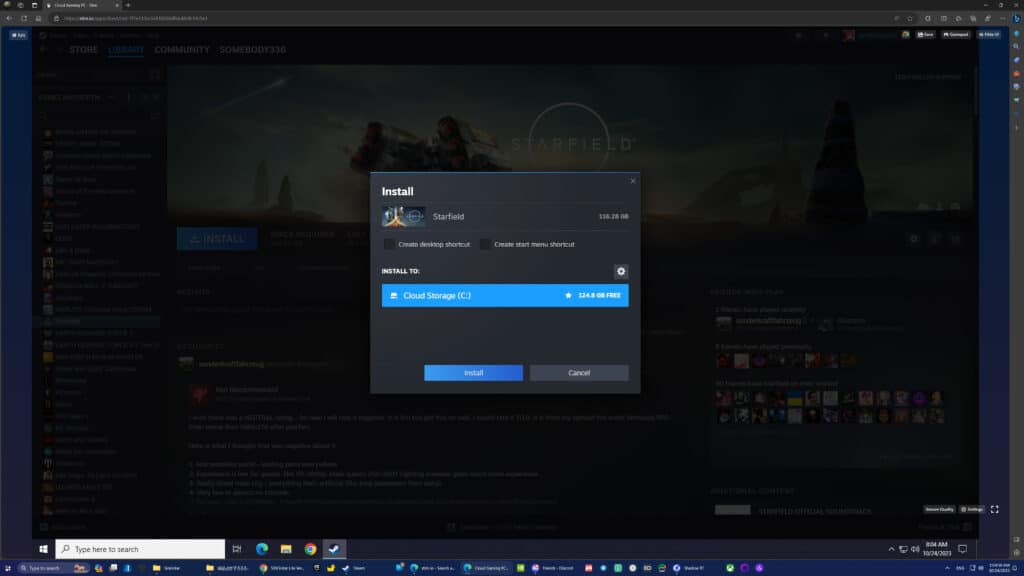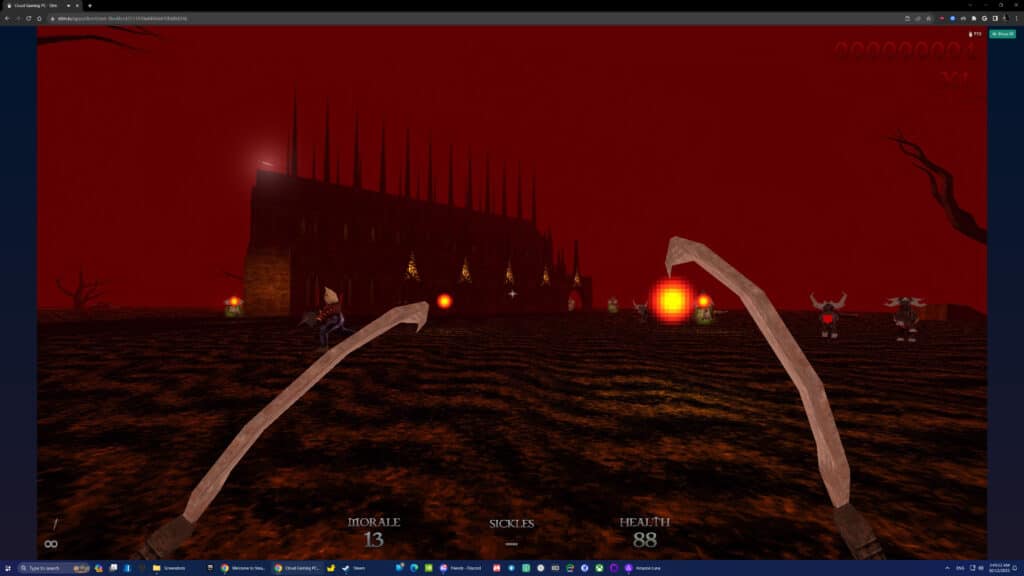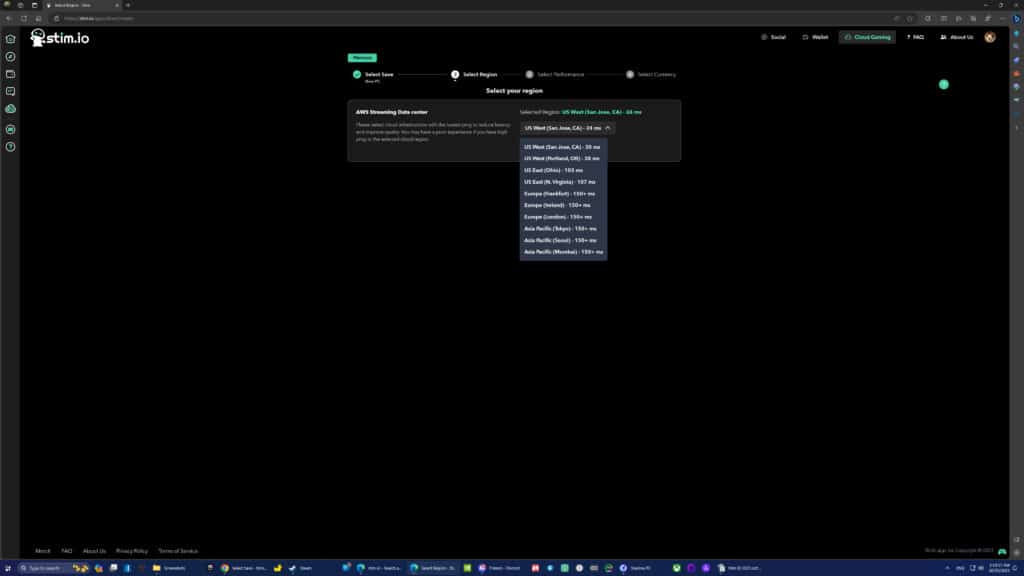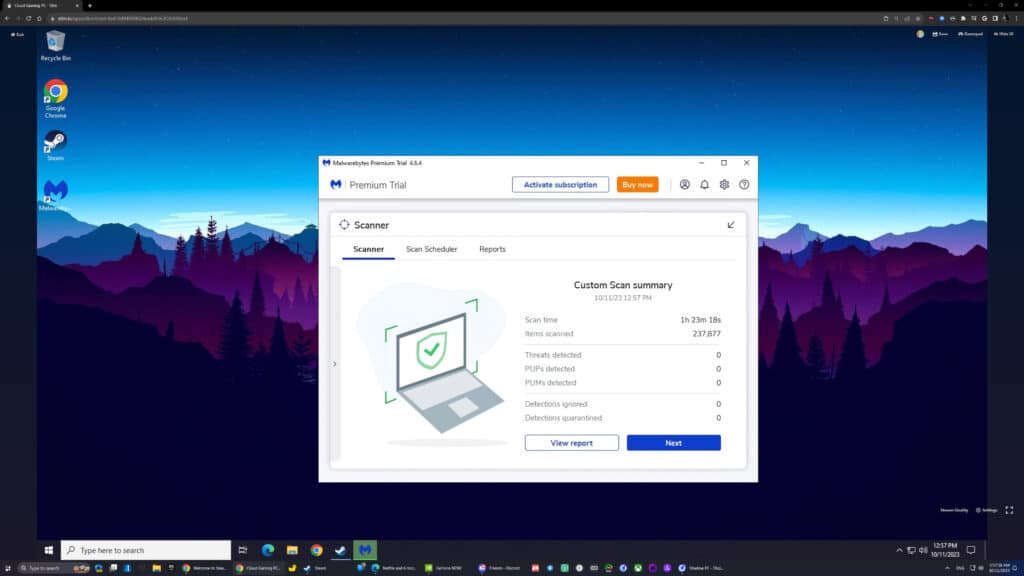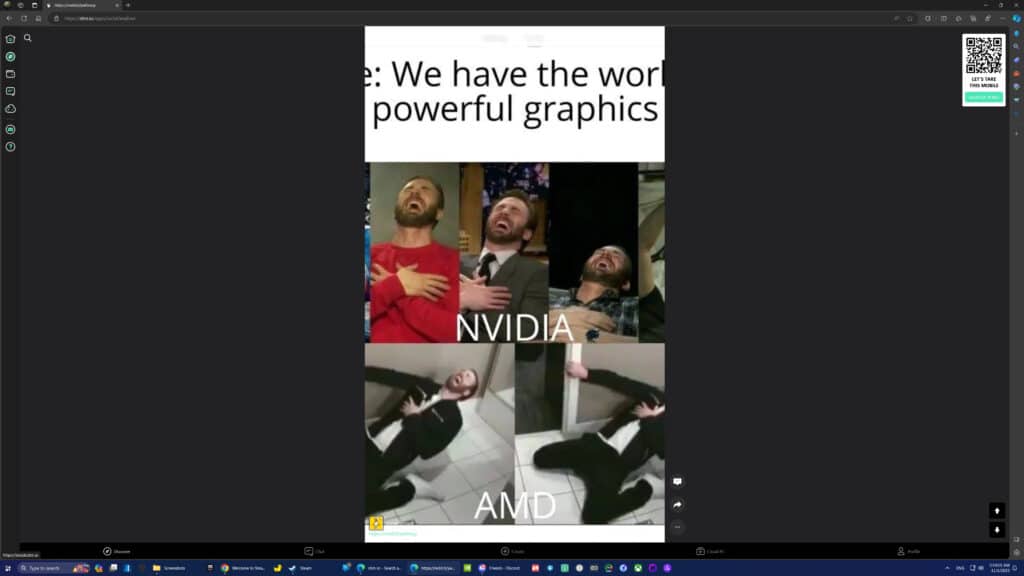Stim IO is a cloud gaming service with the goal to be the TikTok of gamers. As you can imagine, it has a focus on the social aspect and encourages us to take part in the community. Even if you’re just there to lurk like I am, there is still something to capture your attention. It comes in the form of a save state system that can capture what you’re doing and allow you to share it with other users. In more layman terms, you can share video games or any other activity from your virtual machine. The use cases are massive. This feature could be helpful for developers if they want to briefly and easily allow access to an early build of their title. We can share our favorite sections in a game. Or even upload one of those cursed exe files you hear so much about and give some poor bloke a heart attack for wanting to play Sonic.
Before we get too far ahead of ourselves, let me mention the price and the PC specs we get for it. It will cost you twenty dollars for your first month due to the activation fee and ten dollars every month after. You’ll get an Nvidia Telsa T4 GPU, eight 2.5ghz cores of an Intel Xeon 8259cl, 32GB RAM, and two separate 150GB hard drives. These are pretty dated specs that fall far behind current-gen consoles. Do not expect to play modern games with decent settings or framerate. The T4 (GTX 1080 equivalent GPU) is from before Nvidia had Tensor or RT cores, so neither DLSS nor raytracing is available. Its appeal is the price and the convenience of gaming on any device with a browser. Streaming also has far less impact on a laptop or Steam Deck’s battery than trying to run things natively.
Upon signing up for an account, you’ll be given a 10-minute trial. It takes around two minutes to load it up, which does count toward your total. This is not enough time to set anything up, but we at least get to mess around on the desktop for a bit to get a taste of the image quality and latency. Besides the ten-dollar subscription, there was also supposed to be a per-minute usage plan of $0.018 that is still displayed as arriving in September. As I’m writing this, it is nearly November. I would not recommend that over the subscription plan, even when it becomes available. Once you fill up your 150GB of storage, it will take 13 minutes to load up into your virtual machine, and it will charge you for that. This brings us to the other plan on offer, called Performance Level 3. It features the same hardware other than the GPU being swapped out for a very respectable Nvidia A10, equivalent to an RTX 3090.
The performance level 3 plan costs $0.034 per minute. It equates to $2.04 an hour, with 13 of those initial minutes waiting for it to load. These prices are on par with other services. For instance, Paperspace will charge $1.904/hour with a similar build containing an A6000 GPU. The key thing here is that Stim IO does not charge for storage space like many other similar services. This fact comes with a hidden cost, however. You are responsible for creating a save state for your virtual PC, or you will lose everything since the last time you’ve done so. Shutting it down does not autosave, which I hope will become an option in the future. Any number of things, like you’re internet going down, can cause you to lose data. Compounding the issue is that the further you fill the 150GB of storage, the longer it takes to save. It takes around an hour and twenty minutes once filled. You will not have access to the PC for the duration of that time.
We can create another instance with the other 150GB drive and access that while saving another. I’d recommend stuffing one drive with games possessing the Steam Cloud function or the GOG equivalent to have something to do at all times. That will negate needing to save your PC instance, as your game saves will be uploaded to the cloud anyway. You’ll still need to wait 13 minutes to boot it up again, but this will avoid waiting over an hour on shutdown. Bloody hell, even I am feeling confused at this point. I’m sure you can tell by now, but Stim IO is nowhere near as accessible as TikTok. And I’ve yet to mention that sessions will be limited to three hours for the subscription plan and four hours on a per-minute one. The latter will have an option to extend your session if there is enough availability at that time.
Your session will shut down once you reach your playtime limit, and you’ll need to boot up again into another server. This means it is necessary to sign into Steam every time you start Stim IO due to being a new machine with your data copied over. It’s not an issue if you get DRM-free games from places like GOG, Dlsite, and Itchio. While on that topic, you’ll need to use Dropbox or something to dump your legally owned ROMS for emulation. Do not go for the easy route and download from some shady site. You are using their internet, after all, and it is illegal. The internet speeds you get from your virtual machine is one of the most impressive things about this service. You will be reaching speeds over 2 gigs with uploads and downloads. Frequently, it is closer to 3 gigs, which is fantastic. It will be bottlenecked by the weak CPU, so don’t expect to download big games in the blink of an eye with lower-tiered plans.
Once you boot into your virtual PC, it is smooth sailing and is where Stim IO shines. I’ve experienced no crashes or random streaming issues. It just works. You’ll have some unintrusive UI elements on the corners of the screen to perform tasks such as entering into fullscreen or changing the stream quality. Most of them disappear once you open a game, which is well appreciated. The hotkey to open them back up is F12. I’d like the option to change that, considering this is the key used to take screenshots in Steam and GOG. Regarding how the stream looks, I’d give it a resounding ‘it’s fine’. You won’t mistake it for a native image, and it is limited to a 30mbps bit rate. It excels at primarily static images, such as typical desktop usage, but falls apart a fair bit with game movement. A higher bitrate in the future could greatly help.
A limitation of our virtual machine is that it can’t go higher than a 1920x1080p resolution or above 60fps. The stream quality has a 120fps option, yet that is for the streaming itself. This is a sweet spot for the subscription plan hardware. Again, a Tesla T4 is comparable to a GTX 1080 and will suffer trying to run things in a higher resolution. When it comes to the modern A10 GPU of higher-priced plans, then yeah, the hardware feels a bit like overkill just to run at 1080p 60fps. There will be 4k 120fps support in the future, however. As a side note, not all server locations have this improved hardware plan. I had to switch over to a location that nearly doubled my latency to access it. I do appreciate how upfront Stim IO is with how much latency we can expect when choosing a server location. Outside of the United States, they have data centers in Frankfurt, Ireland, London, Tokyo, Seoul, and Mumbai. It has decent coverage of large city centers worldwide thanks to using Amazon’s AWS.
Thanks to the servers running Windows 10, there will be a large amount of compatibility with both new and old games. It was just as easy as using any PC. Install any mods you want, have music streaming in the background, and all the freedom having a full-fledged computer brings. With the low latency I’ve experienced, I played many fast-paced titles as a test with no issues. I was quickly able to get pixel-perfect aim in Left 4 Dead, cracked skulls in Mortal Kombat, and wreaked havoc in Hotline Miami. I did prioritize 60fps in more demanding titles to retain those tight controls. Some titles like Starfield looked like a smudgy mess with all settings on Low and resolution scaling to 25% to maintain a high framerate. It was on a Tesla T4, though. You could also prioritize visual quality or download some performance improvement mods. That is the beauty of having the whole desktop experience.
Something to be aware of is that you won’t get a warning when you’re reaching the max play limit if streaming in fullscreen. The message will only pop up if you are viewing it from the browser tab directly. Even then, it won’t tell you how much time you have left exactly. A sudden shutdown like that means that your save won’t be uploaded to Steam Cloud, and there goes your progress. Once again, having the option to opt into autosaving at shutdown would go a long way. Not to sound like an elitist douche, but they are overestimating the tech know-how of the average TikToker they’re trying to appeal to. As is, this is one of the most complex Cloud Gaming services I’ve used since I started covering them.
I hope this review did not come off as me whining about everything and it is taken as constructive criticism. There were just too many faults to ignore, overrunning most of what has been written here. What attracted me was the price after stumbling across Stim IO. In its present state, the downsides are too numerous to consider keeping my subscription. For instance, its social side has potential yet is underwhelming. What you’ll find is a bunch of Reddit reposts from people who don’t realize that Stim IO turns any image into a portrait aspect ratio. This means the sides of an image will be cropped out with only the middle remaining, making most memes I saw posted impossible to understand. There is no way to stop seeing posts from specific people or spammers.
Stim IO is in far too rough of a state, even for a beta. There are use cases where I could see this service being handy, just not for gaming or the social aspect. Its current inconveniences far outweigh any benefits for the audience they are trying to reach. To top off this unpleasant barrage of negativity, I just need to say I deeply dislike how this service ends the second you unsubscribe. Most other subscriptions would only cut off access on the date of your next billing cycle. This causes the user to either give up days in fear of being charged again or risk it by waiting until the last second possible. With all that said, there could still be a positive future ahead for Stim IO. The core experience is fine; it’s everything surrounding it that is holding it back. Charging more to rent out a single machine could solve a lot. Finding a way to reduce the downtime when saving and booting up, all while making the process more seamless, would be another enormous improvement. To cut a long story short, I unfortunately do not recommend Stim IO at this point in time.
- Speer DX Review - April 4, 2024
- The Legend of Santa Review - December 7, 2023
- GROOD Review - December 6, 2023