Stadia is a cloud gaming service created by Google and originally released in late 2019 to ‘Founders’ that ordered a Chromecast bundle. It was a launch mired with many problems and soured many a person’s perspective on Stadia. A couple of months after that, Stadia is now open to everyone without the need of a Chromecast. You simply need to install the Google browser or download an app on your smartphone. Afterward, you can either pay 10 US dollars a month to receive a few games to play every month with the Pro subscription, or purchase the games outright without the need for a subscription.
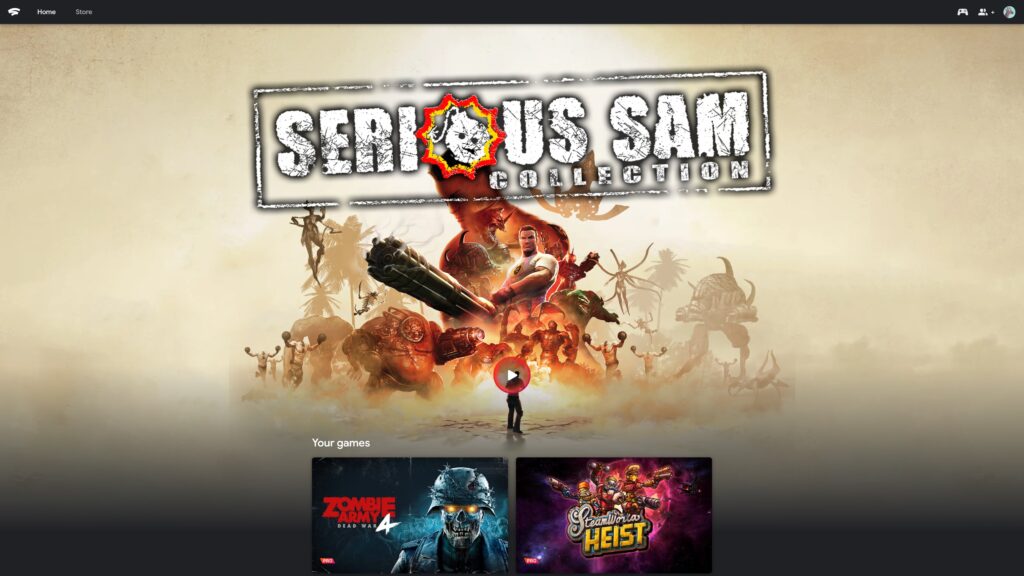
The games you purchase will always be available to play, while the titles you receive with your subscription will become unavailable when you stop paying. Unfortunately, when you unsubscribe from Pro, you are limited to 1080p streams of your titles. Only by maintaining your subscription can you play in 4K or use HDR. 4K has only recently been introduced to browsers, yet you still need to toggle it via the smartphone app. That should give you some indication as to how prepared for launch this service was when 7 months later they are barely adding these basic features like being able to use your Stadia controller wirelessly on anything other than a Chromecast.

All of the games available on this service can be played with either a gamepad or a keyboard & mouse. There are currently 49 games in total, ranging from AAA experiences to smaller Indie titles. It has a decent range of genres too, from your relaxing Simulators ala Farming Simulator 19, board games with Monopoly, or some good old fashioned violence in Mortal Kombat 11. Compared to either a PC or any current-gen console, Stadia is undoubtedly lacking in titles, however. On the plus side, you do not need to update or download anything. You need only click on the game you want to play and you’re off without any hitch. Better still, you can play online multiplayer whether you have the Pro subscription or not, something that consoles no longer offer these days.

Online play offers its own problems to Stadia. Its userbase is currently not all that big, causing game like Mortal Kombat 11 to be a ghost town. Crossplay with either consoles or PCs is an absolute must for online-focused games on this service. That too often comes with its issues, such as in PUBG. If you are using a controller, it will match you with console players. Use a keyboard and mouse however, and you will be pitted against other Stadia users. As previously stated, Stadia has a tiny userbase. You’ll be lucky to get a few players at most, which is quite a problem for a game in the battle royale genre. That limits you to either using a controller or not even bothering with the title as you are pitted against a lobby full of barely functional AI bots.

Jumping into a title, you will notice there are no options or settings to tinker with. It is closer to a console than a PC in that regard. Your only options will be to toggle a 4K resolution on or off via your smartphone. There are no further tweaks you can make to the stream. This simplicity may be a good or bad thing depending on the person in question. Playing titles on 4K is far more demanding on both your bandwidth and Google’s servers. In exchange for the higher resolution, you will usually either see lowered visual quality or worse performance. Some titles such as Tom Clancy’s Breakpoint run terribly at 4K. You are simply better off sticking to 1080P in certain cases for higher framerates. It only really applies to demanding modern titles, 2D Indie games would have no problem running at higher resolutions.

Something consistent across all titles is the stream image quality has this soft, haze like blur to it. It is nothing major, but does make it quickly apparent you are not using local hardware and hampers your ability to view far off objects, be it an enemy player or an upcoming turn in a Racing game. This is much less noticeable when using a smartphone to play, thanks to the tight pixel density offered by a far smaller screen. Compared to either Playstation Now or the Project Xcloud beta, which are currently capped at 720p, Stadia does look far better regardless. It does look better than the console’s streaming counterparts, yet not quite to the level of native second-gen hardware like the PS4 Pro or the Xbox One X.

I currently have a single HDR-capable game on Stadia, that being Destiny 2. The colors look very washed out, yet without any other titles to test, that may be an isolated issue. This brings us to the most important factor with cloud gaming services, their input delay. To put it simply, it is the time in which you press a button and said action happens on screen. It is really rather responsive. I played through a good part of the Serious Sam games, which require split-second reactions and twitch shooting without an issue. I’ve spent a few months testing this service on all types of genres and would gladly play through any title on Stadia. Visually, it may not be the best in the game streaming business, but more importantly, it is stable. I didn’t experience any hitches or stutters throughout my experience, making gaming feel pretty fluid and more than playable with fast-paced games.
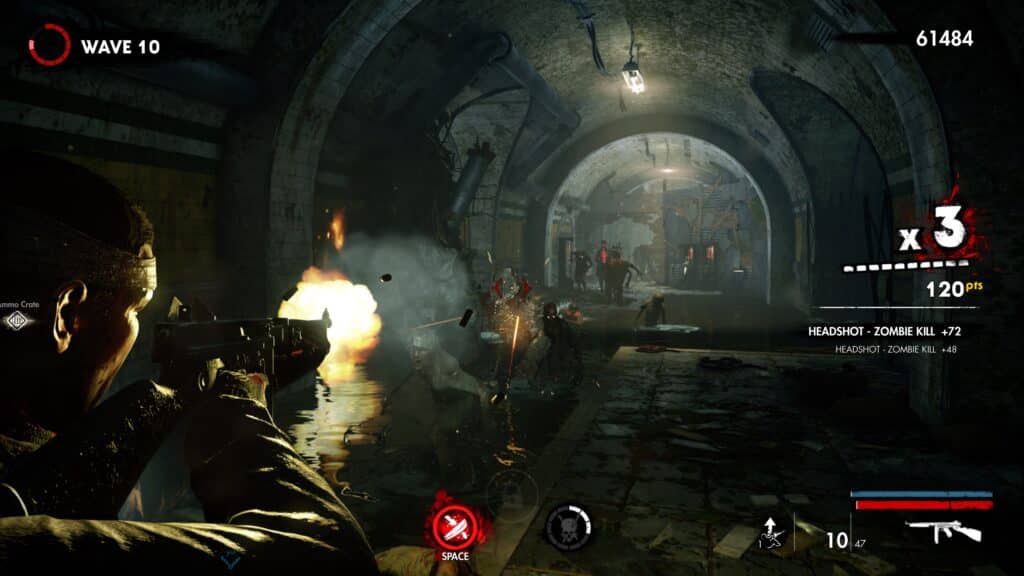
Whether I was zooming past my competition in Grid or desperately fighting for survival in Zombie Army 4, I didn’t feel weighed down, despite the fact that the game is being streamed. Continuing the same game that I was just playing on my desktop and seamlessly carrying on with my smartphone is also a pleasant experience. More so even, thanks to the aforementioned smaller screen that masks the stream’s haze-like effect. You will need to invest in a controller to use the smartphone app, and possibly a grip to mount your phone on for a better experience than leaning your phone on a book or something. Wifi is more prone to interference and dropping out than being connected via Ethernet. Playability will vary depending on your router and internet reliability. With my humble setup, I had no issues and is where Stadia really shined. Just make sure to choose a 5ghz wifi connection over 2.4 if available.

As of now, Stadia’s achievement system has only been partially implemented. You gain them by completing things in-game. The only way to currently view them is to open up the title of whose achievements you want to see, hitting Shift+Tab to open the overlay, then click on your profile’s icon. After all that, you can only view the last few achievements you’ve unlocked, not all of them. There is no way at all to see them via the smartphone app. More crucially than the lack of achievement support on mobile, it also lacks a party system to talk with your friends. I am confused by Google’s vision here. You can only change the stream resolution and HDR within the smartphone app, yet it lacks many key features that are on the browser. This lack of focus makes both experiences feel incomplete with whatever way you choose to use Stadia on most.
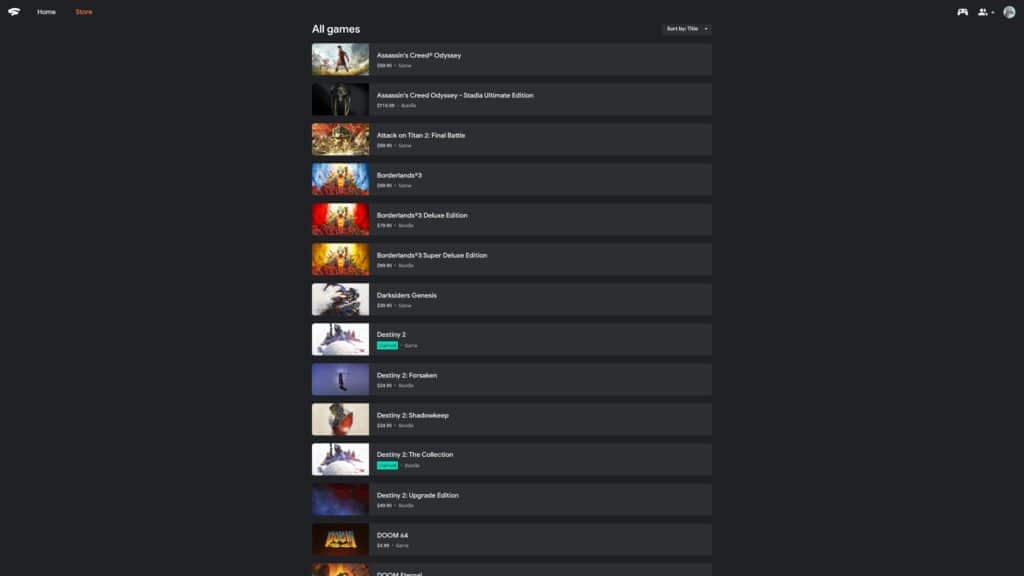
Every game costs the full retail price. That makes getting into Stadia a tough proposition for both PC and Console users, which likely all have their game library under one ecosystem. Starting over from scratch needs some kind of appeal, be it amazing graphics or cloud exclusive features to titles. Stadia has neither. Furthermore, you can only play at a max of 1080p unless you fork over for a monthly ten-dollar subscription. That subscription will net you some free games you can play as long as you keep paying, though they aren’t the only players in this town. Xbox and PC users have access to Microsoft’s Game Pass service, while Sony has PlayStation Now granting a huge selection of titles for PlayStation 4 (and PC) gamers. Both of those subscriptions offer a much better value and selection than Stadia’s few titles that has a pricier ten-dollar monthly fee, equating to $120 a year.
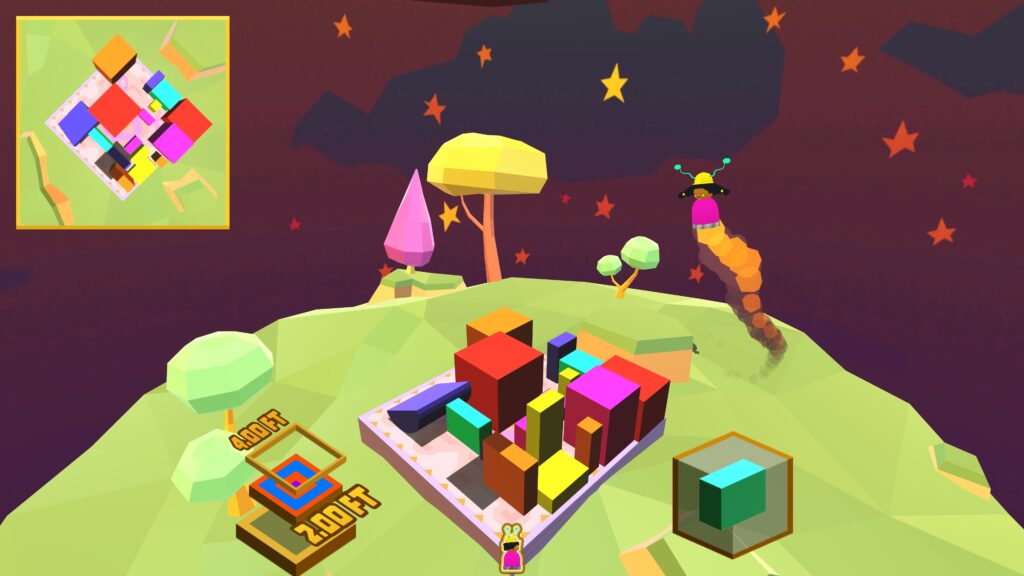
Core gamers have better options and with next-gen consoles right around the corner, much more horsepower. The crowd that Stadia will appeal to more are the more casual gamers. The type of people content with their PS3 or Xbox 360’s and see a new game they really want to play, but not enough to buy a new system for. Or those that don’t even have gaming hardware and only have access to a phone. As incomplete feeling and noncompetitive as Stadia currently is, this is far from a bad service. The core experience, actually playing titles is close to feeling like being on local hardware. Once again, I would gladly play my games through Stadia. I just need a reason to, yet at this time it only offers downsides. From the lack of an online userbase, the soft image their streaming gives you, and the prospect of needing to pay a monthly subscription to play the games I own in 4K, I lack one.
- Speer DX Review - April 4, 2024
- The Legend of Santa Review - December 7, 2023
- GROOD Review - December 6, 2023