Shadow is a cloud gaming service that beams a full Windows 10 PC to a variety of devices. This ranges from Android phones running on version 7.0 or later, Mac, Windows, Ubuntu Linux, and Android-powered Smart TVs. It is primarily focused on gaming, but being a full computer, you can do what you normally would. That includes things such as video editing, work, browsing the web, or what have you. Some of the only limitations compared to using real hardware will be that Bitcoin mining is against terms of services, and overclocking the computer’s components isn’t allowed.

At the price of $15 a month, or $12 if you subscribe to a full year, you will be getting an Intel Xeon E5-2678 CPU, 12GB of Ram, 256GB SSD storage, and a Quadro P5000 GPU. Builds may be slightly different, especially if you read this review in the future as they do automatically upgrade their hardware over time. Only the long time European users will have a GTX 1080 as Nvidia has since then changed their rules regarding their consumer GPUs in data centers. That ‘GTX 1080 equivalent’ stated on the Shadow store page is true, but the keyword being equivalent. A Quadro P5000 offers nearly 10% less performance while gaming.

Starting up this service for the first time, you will be able to either custom install Windows 10 or have a preinstalled version ready for use. Either way, there is some setup required as Shadow doesn’t come with anything downloaded, like the Steam or GOG applications. You will have to download and install your preferred PC storefronts before you can get to gaming. That is if you even want to use them. You very well may just want a beefy computer to legally emulate your old consoles, check out demos from Itchio, or use this second computer for video editing, which is where the Quadro P500 excels at. Their PC is hooked up to a full gigabyte connection, so you will have far faster internet speeds than many of us are currently capable of on their virtual machine. The sky is the limit with what you can do.

It is an extremely productive service with its ability to pick up what you were doing from any supported device. Whether it be seamlessly switching your game from your TV onto your phone, or simply having access to everything on your virtual PC regardless of device, it has become a convenience I would no longer want to do without. No longer do you have to worry if a game supports cloud saving, it is your same dedicated PC regardless of what you stream it to, meaning that your saves, mods, and files will be fully intact. The same goes for work files. Simply whip out your smartphone and continue on writing or editing whatever you need to without needing to use a program like OneDrive to keep them synced between it and your PC.
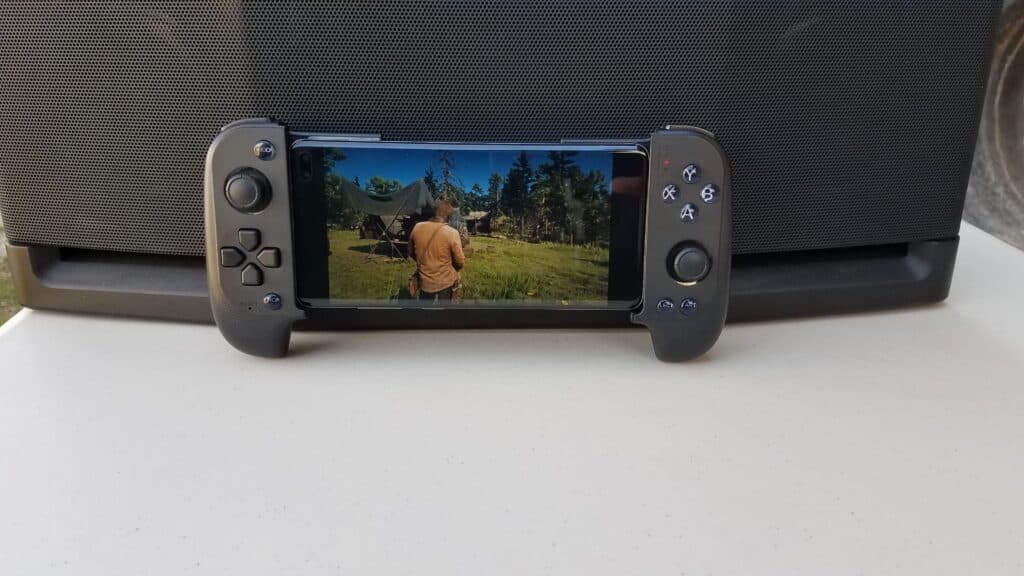
Shadow is not the end-all, be-all solution to work and productivity, however. It is not a good choice for color-sensitive work since it currently uses 4:2:2 chroma sub-sampling that messes with how colors appear to you. Music is also a no go. The audio quality does suffer when using this service. There is an experimental option to enable high-quality audio, though in my experience, it causes a ton of cracking noises. Its default audio is not terrible by any stretch of the imagination, but it is not ideal for professional work. Hopefully, these are something they plan on resolving soon. Another thing worth mentioning for productivity is that Shadow will shut down after two hours and a half of no input. You can not let something render overnight for instance, or you will wake up to find that your virtual PC has shut down and your work is gone or corrupted.
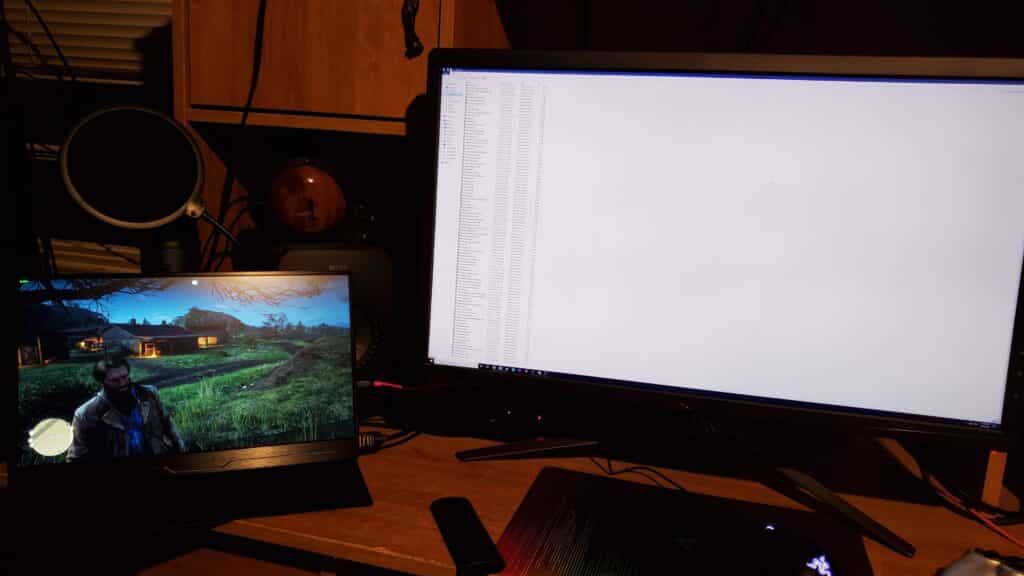
Manually closing the Shadow app will keep the computer running for another 30 minutes. Keeping up with the topic of convenience, it is pretty darn handy that this service automatically changes its resolution to match whatever display you are currently streaming to, be it a 1080p monitor running at up to 144hz or a run of the mill 4K TV. It does have problems with phone displays though. When switching to an Android device, it does always currently default to 1080p regardless of the resolution the phone is set at. Something else worth mentioning while we’re at it is that you can not transfer files to and from your virtual PC without some form of separate program like the aforementioned OneDrive or DropBox.
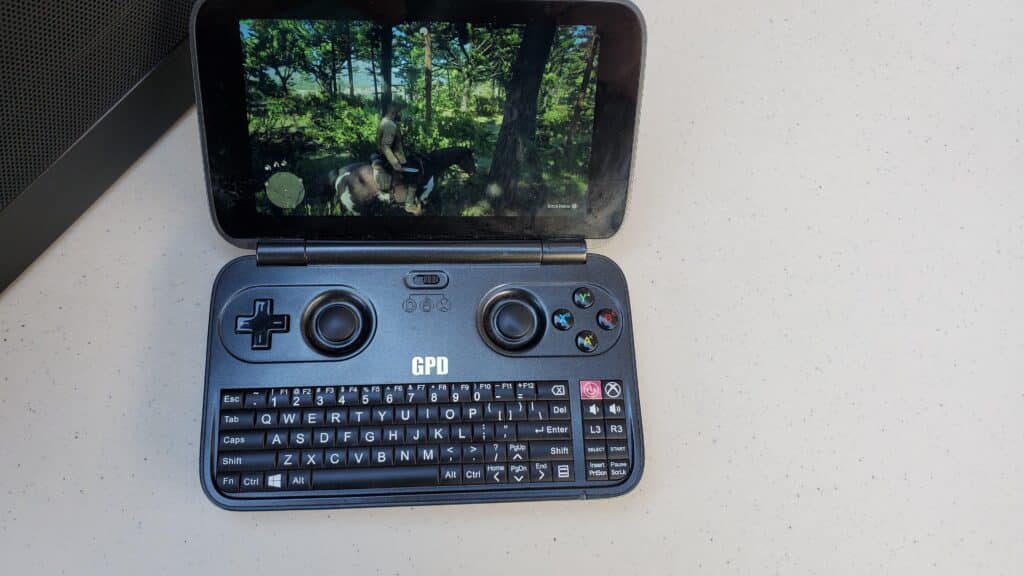
This service currently has six data-centers around the world located in Amsterdam, California, Chicago, Paris, Texas, and New York. That is not a lot compared to other cloud gaming services. I highly suggest that you check out this page and click on the center nearest to you to view your latency, as that is directly affected by distance. Anything below 30ms is ideal, while anything above may start disrupting your experience due to noticeable input delay. One’s resistance to ignoring delay varies, but they do suggest 40ms at max. Shadow currently does not have a free trial or a way to try before buying. For those that travel a lot, your virtual machine will always be located in the data-center nearest from where you set it up. So if you are from Paris and plan to use Shadow from New York on a trip, you will be streaming all the way from Paris and have huge latency as a result.

It is suggested that you have at least 15mb/s of download speed and use Shadow with either an Ethernet or a 5ghz WiFi connection. Using WiFi does introduce a bit of latency and is more prone to packet losses, causing stuttering, yet it works very well. Even while connected to 2.4ghz, it was perfectly playable for me, though it did experience more oddities like audio cutouts. Out of curiosity, I did try playing games on my terrible 4G connection of 4mbps on a good day. I was able to play things like The Binding of Issac on it with a good amount of artifacting. I don’t suggest doing that, but it is cool that it worked. It’s more useful for accessing static work files than gaming with that bad of a connection.

Speaking of static images, Shadow does save bandwidth by cutting the amount of frames it streams them at. This is particularly annoying when using the desktop. Moving the mouse around is pretty jittery thanks to this method of saving bandwidth. It does not seem to occur once you boot up a program that may contain static scenes such as Visual Novels. There are many handy shortcuts for this service. Holding the Win key, Alt, and O will open up an overlay to see all of your network stats in real-time, as well as quickly change some settings. Other hotkeys allow you to instantly close Shadow, restart your stream, toggle full-screen mode, and unlock the mouse cursor to use your lag-free hardware pointer instead of their streamed one. The latter may result in some glitches in certain titles that causes your character to look at the floor and spin around endlessly.

The key difference between the Windows and Android apps is that you can set the max bandwidth allowed up to 70mb/s for the former and 50mb/s on the latter. You should always give your internet speeds some leeway in case of any fluctuations. Say you have a 40mbps connection. In that case, you will have a better experience setting it to use 30mbps instead of hoping that your ISP will always retain peak performance. Stability is quite important while cloud gaming, unlike streaming videos in where you can buffer data. Look at your most common speeds, not the theoretical max you get on a speed test. Back on topic to the version differences, Android has quite a few neat additions other than a simple launcher to boot up Shadow. First off is a list of all the Steam games you have currently installed and the ability to launch them with a single click. You can also boot directly into Steam Big Picture mode for easier controller usage.
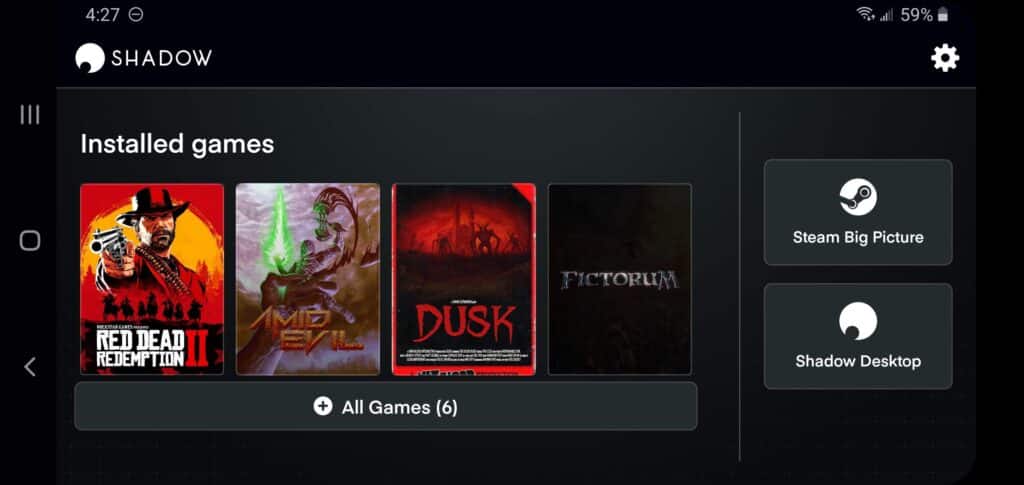
Android also has the option for virtual touchscreen controls to emulate an Xinput device. It works well, but there is no way to customize anything about it, be it button placement or size. Their layout simply does not work well at all with specific types of games, and their tiny size makes it difficult for me to press reliably. You are far better off with a controller or carrying around a small keyboard+mouse, if possible. Other than that, it functions just as well as the Windows app in every other regard. Playing games like Red Dead Redemption 2 on my phone is mind-blowing, and since all you are doing is streaming, it barely heats up your device or chews through your battery life like playing on actual hardware would.
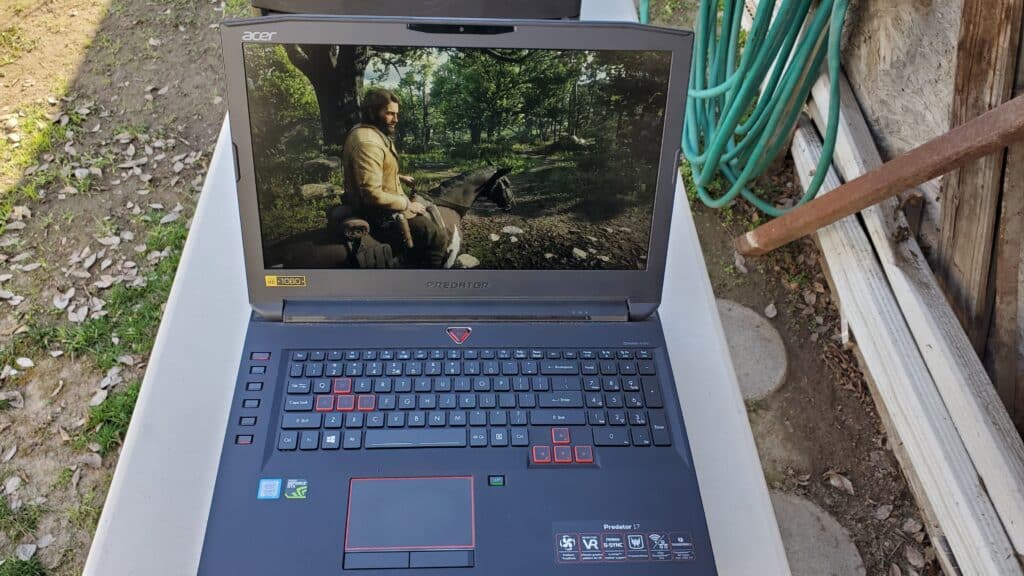
Where Shadow really goes for the knockout punch is against the gaming laptop market if you have a decent internet infrastructure around you. Carrying a small laptop, whether it be a Mac or Windows PC is far more convenient than lugging around a heaving gaming laptop with a large power supply since they don’t usually last long on battery alone. Having a laptop with a good battery life that can charge via USB C is game-changing and has undoubtedly increased the amount of time I can spare for gaming. I have tested this service on a wide variety of devices and displays during the past few months. As good as all these features and freedom are, it would all be for naught if the gaming experience was sub-par, whether due to terrible image quality or input delay.
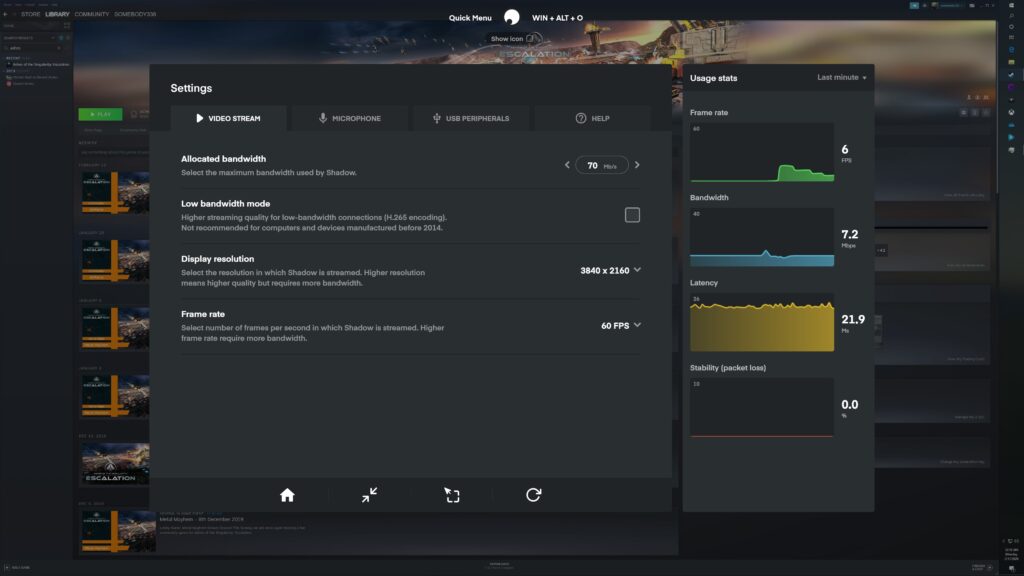
Luckily, they really put in their work making this an exceptional gaming experience. The image quality, barring the 4:2:2 chroma sub-sampling that slightly messes up the colors, is indiscernible from actual hardware. Depending on your max Mbps allowed, you may notice some artifacting in some fast-paced scenes, but at the max 70mb/s, I did not notice anything of the sort. I have a 4K monitor that sits about a foot from my face and an actual gaming PC to instantly switch between them both. In my comparison tests and months of usage, I still occasionally forget if I’m using Shadow or my actual PC when looking at the screen. That chroma sub-sampling does make it apparent to me eventually, but it is some seriously impressive results.

Input delay will vary wildly between users since they only have six data-centers, making it a difficult subject to talk about. I live in California and am about a two-hour drive from the nearest center. My ISP provides 110mbps download speeds and a measly 10 upload. I have a Coax connection, which naturally has more latency than a Fiber wire running to your house. These are relatively ideal conditions, all things considered. With that being said, when it comes to the snappiness and responsiveness of your inputs, Shadow comes out on top of every service I’ve used, Geforce Now being a close second. There will always be a delay when it comes to cloud gaming until we discover how to send our signals faster than light. For aspiring esports professionals or people that want the lowest delay possible, even the current best streaming service won’t be good enough for you.

That delay is incredibly minuscule, however. My favorite genres are Bullet Hells and old school FPS titles, both of which I have played for decades. I am no professional gamer by any means, but those genres are incredibly fast-paced and require precise, split-second movements. Your delay in inputs is hardly noticeable, and I completely forget about it in a matter of seconds. What is noticeable is that Shadow caps out at 60fps for 4K. You can only get the smoothness of those extra frames per second at a 1080p resolution, which supports up to 144hz. Anything higher res and you are stuck with 60fps, unfortunately. That is my main issue with this service. It is kind of telling when such a first world problem as wanting 4k 120hz support is my main gripe with Shadow.
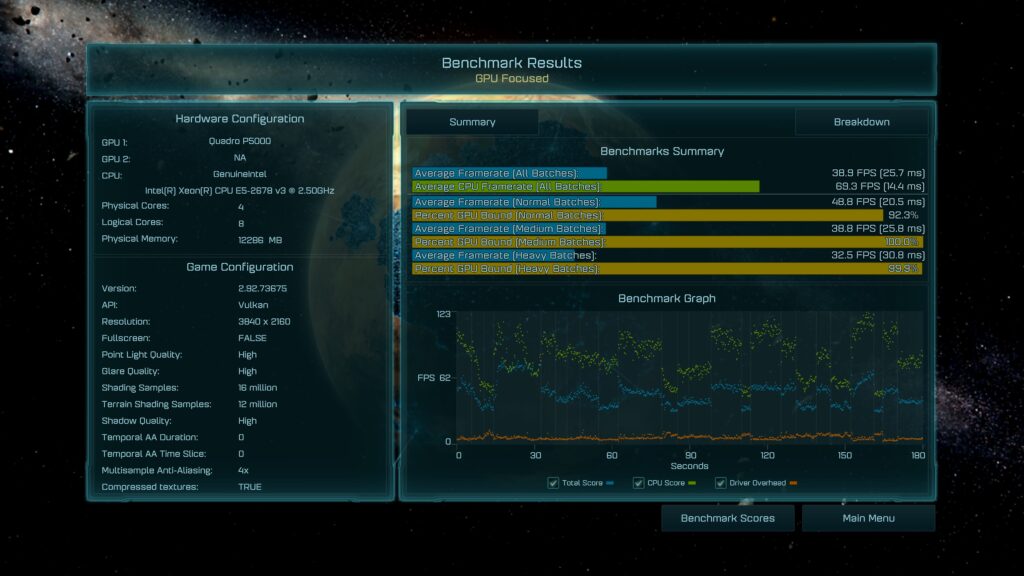
The components running your dedicated virtual PC are decently powerful, but will likely not run many newer games at 60fps with 4k maxed out graphics. Without being able to overclock, you are stuck with the stock performance of its parts, which, when it comes to its CPU, is not great. It is a beast when it comes to 1080p, though you should reign in your expectations a bit when it comes to 4k no-compromise gaming. This is where the two future tiers come into play. Both will be available later this year and feature improved hardware. To simplify the power differences, I will just list the GPU equivalents between the plans. The current GPU is comparable to a GTX 1080, the next plan will feature an RTX 2080, and the final one will feature a Titan RTX. Remember, these are equivalents. What you will be getting are Quadro workstation cards that perform slightly worse than those consumer products at gaming.

A vital issue for many Shadow users is the 256GB of storage. That is a tiny amount in this day and age. This is not even taking into account how much of that is swallowed up by the Windows 10 installation before you even install any games or programs. I was priming up for a right proper bashing of that limitation, especially considering many of Shadow’s competitors preload their games, meaning they load up immediately. And then they quite literally announced additional 256gb expansions beginning in April at three dollars a month as I was writing this review. They did offer these storage upgrades several months ago and ran into some form of problem. I will keep my eye out on that and edit any happenings here. When it comes to the new tiers, they come with double the storage of the last increment. It currently goes from our standard 256gb to 512gb and finally a full terabyte.

Recently, a hot topic of debate is game ownership and the right for publishers to pull games you bought from a service that rents you hardware. Geforce Now, to be specific. Currently, none of this affects Shadow as they simply sell you a virtual PC to do with as you please, nor do they preload titles. That means you can install whatever game you want without hoping that it will become compatible with the service or a publisher lets it be on there. If you take a quick glance at this website, you’ll notice that I play some really obscure titles and games so old that the Soviet Union was still around. These would have little to no chance of being released on other cloud gaming services. That freedom is what separates Shadow from the rest. It is a PC through and through, for better or worse.
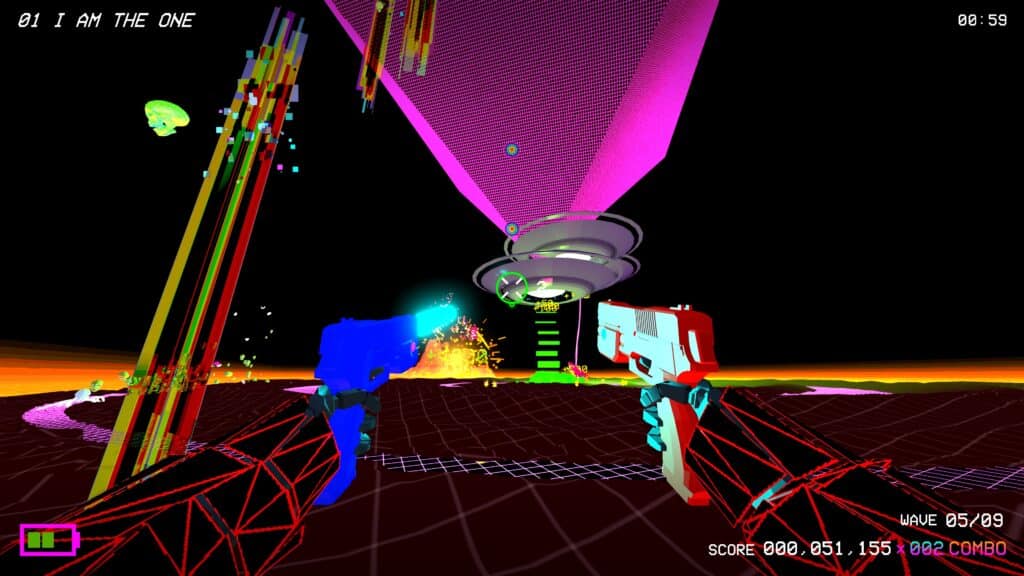
Windows 10 is pretty intuitive and straightforward to use. I don’t think many people would have much problems figuring it out if they are unfamiliar with computers. Based on that alone, however, Shadow is the most ‘complex’ popular cloud gaming service around. Trying to use Windows on a small smartphone screen with only touch controls is a pain, though. You will want to connect a controller or mouse to it. The ability to launch games directly from the launcher on Android is a real godsend too. Another nifty feature I have yet to mention is that Shadow is able to convert most any controller into Xinput. This allows you to simply connect your PS4 controller to your device, and your virtual PC will see & treat it as an Xbox gamepad for native compatibility with many titles.

An understandable concern for many people will be security. How safe are you typing in your information to various websites and programs while using Shadow? They claim they do not have access to or are able to see anything that you do on your PC. I do not work there or know anyone that does, so I can only take their word for that. I’ve heard no reports from users that would suggest otherwise, and I personally have had no issues either. Worth mentioning is that I signed up with my personal email, not my work one that would possibly tip them off I may review their service. When it comes to hackers, it will be a heck of a lot more difficult for them to hack into a data-center than your typical consumer’s home network. Considering Shadow has been around since 2017, I am not too worried about my data. It wouldn’t surprise me if they monitor their internet traffic though, so you may want to view your lewd content elsewhere if you don’t want a Shadow employee possibly seeing how often you visit Pornhub in a day.

This review has run on for nearly four pages now. Trying to explain all the features and possibilities that Shadow offers, as well as what you can generally do on a PC is the epitome of futility. If it isn’t evident by now, I could talk about this service all day, and for good reason. It is precisely the evolution of cloud gaming I was hoping for since the Onlive days a decade ago. One where you own your games, have all the freedom of a computer, and seamlessly works across most of your devices. It is incredibly exciting how well it all works. With issues like chroma subsampling slightly altering colors, compressed audio quality, and the fact that it is currently only available to Western Europe & the US, it is not for everyone. Internet infrastructure may also not be good enough for many people living in those places, or they may have an unreasonable data cap. But the future is without a doubt here. Shadow is one of the most expensive cloud gaming services, yet it is undoubtedly worth every cent.
- Speer DX Review - April 4, 2024
- The Legend of Santa Review - December 7, 2023
- GROOD Review - December 6, 2023